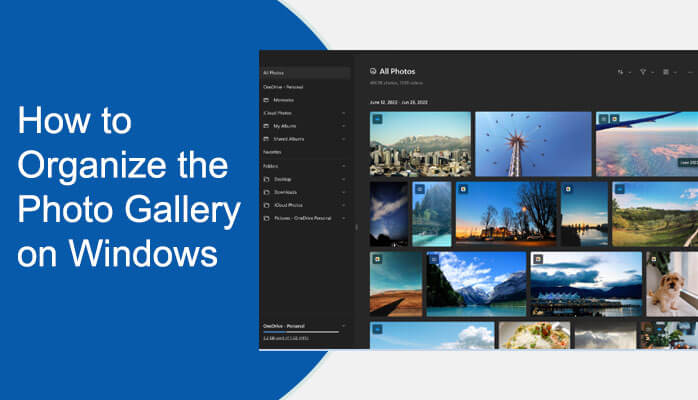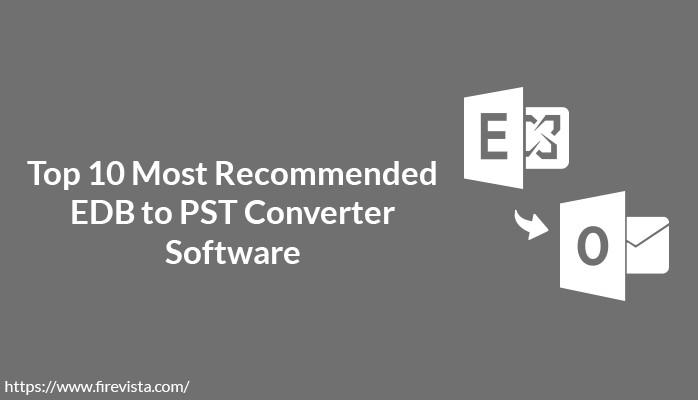What are the causes behind blue screen of death?
If you are w Microsoft windows user then you must have come across the term blue screen of death. It appears on windows when your computer is having issues related to hardware or software. If you have some hardware which are not in a proper condition then you may face the blue screen of death. When your computer is running at low level software then it causes blue screen of death.
Using of regular applications will never cause blue screen of death. If any application crashes, then it does not affect operating system at whole. Blue screen of death only occurs when there is a software problem at whole.
You can come across this problem if your computer shows a “STOP error”. This particular problem stops your computer from working and cause several problems. These problems badly affect the other software as well as hardware. At this situation you have one option at that point that is to shut down your computer.
However, there are other options to fix this problem. But at that point of time you need to shut down your computer. When you are facing this problem you need to fix your computer. If you do not fix your computer then it will damage your computer.
You should always be aware of the software and hardware you are using for your computer. A computer gets damaged only if there are issues in the software and hardware. You should be certain before using any kind of software or hardware for your computer.
How to fix blue screen of death?
If you are using windows 10 then it will always appear to restart your computer automatically hen blue screen of death occurs. Usually it gets difficult to note down the code when the computer shut downs automatically. To note down the code related to BSOD you need to hold the stop error on the screen. If you hold the STOP error for some time then you can note down the code and proceed with further credentials.
Here is how you need to hold the STOP error.
First, you have to right click on the THIS PC. Then you need to go to the properties. After that you have to click on the advanced system settings. The next step is you have to click on settings under startup and recovery.
After doing the previous steps, you have to untick the checkbox which states automatically restart. This option comes under system failure. Then you have to click on ok option. After clicking on ok you need to save the changes and then continue.
What are the things you have to take care of?
Usually you will come across BSOD when your data is corrupted. This is a major problem if you are using windows 10. Because a lot people using windows 10 have come across this problem. Data corruption is another problem other than regular failures when you are facing BSOD.
If you are facing BSOD more than one or on a regular basis, then you need to install antivirus in your computer. This will help you scan your computer and will give you a report about all the errors. By installing antivirus you can have knowledge about what you should do with your software issues. It will also protect your computer from getting damaged. The antivirus will also update about anything wrong and will warn you to remove that.
When you are installing any antivirus you must update it regularly so that it works properly. Updating your computer is a good thing and it helps you to protect your data also. The antivirus also helps your data from being corrupted. Overall, antivirus is a solution for everything for your computer.
But if you are using windows 10 then you don’t have to install any antivirus differently. This is because windows 10 comes with antivirus. After that if you feel like you need to install any other antivirus then you can install it as per your requirements. But whichever antivirus you are using make sure you update it regularly.
What you should do regularly to avoid blue screen of death?
For that you need to update your windows with latest version. Because initially it was mentioned that low level of software is the main cause behind BSOD. To avoid this problem you should always update your window with the latest version. Updating your windows automatically updates your securities and you won’t be facing any issues in the future.
Also by updating your windows, you can also have the new experience of the latest windows version. You can use the latest features and be secured about your software as well as hardware.
If you are updating your windows to the latest version then there are very less chances you facing BSOD. Latest version of windows and antivirus protects your computer from getting damaged.
Along with the software updates, you also need to focus on your hardware updates also. Just by updating software won’t avoid the situation. This is because hardware problems are also the cause of BSOD. Along with software you must update your hardware also.
You May Also Read:
-Everything about ReactJS
-Top 10 best PHP Frameworks Mostly used for web development
-Top 10+ Best GitHub Alternatives
-AWS or Firebase for Your Mobile Backend?
-Is Python Scalable?
-Top 10 incredible things you can do with React.js
-Everything about Artificial Intelligence
-Google Maps Adds Accessible Places for Wheelchair Users
-Now Android 11 Beta is available today
-Reasons behind Python’s popularity despite being a slow language
-Best Software Submission Websites
-Do you know about Machine learning and How Does it work?
-SEO tools You Should Be Using