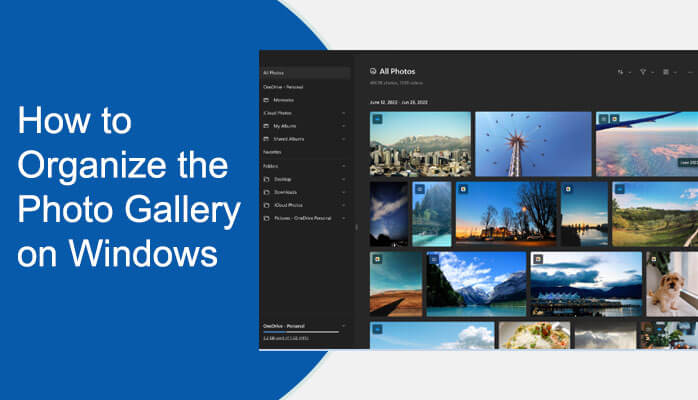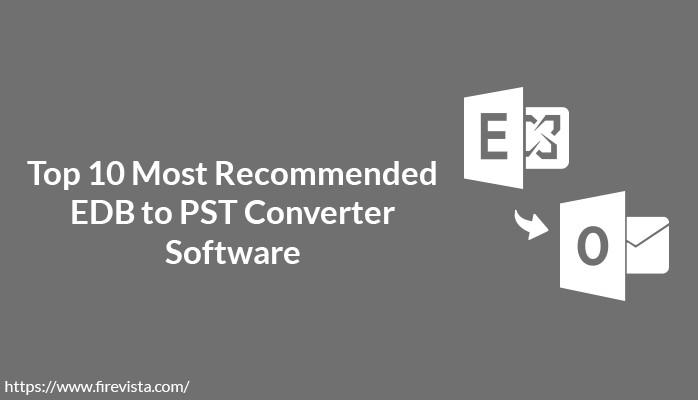To convert the Windows Live Mail to Yahoo Mail account users must try out this amazing Softaken Windows Live Mail to Yahoo Mail Converter. Using this application, the conversion process can be process smoothly. Easily any users are able to convert their Windows Live Mail to Yahoo Mail. This is a safe and secure application that a user can use. Moreover, it is a professionally test application for converting Windows Live Mail files. Without any obligations caused conveniently, Windows Live Mail can be convert to Yahoo Mail.
Procedure to convert the Windows Live Mail using this tool
For converting Windows Live Mail to Yahoo mail using this application users do have to follow the below-provided st6eps. These steps can be simply followed by any user without any trouble:
- At first, install the application in your system
- Now, start the app
- Add the Windows Live Mail that you need to convert
- Get a preview of these added files
- Select a location to save the converted Windows Live Mail by clicking on the “convert” button.
These steps can be followed by any user without facing any obligations. Screenshots of these steps are also provided by the application.
Why use this tool?
Users must use this application to convert their Windows Live Mail to Yahoo mail as the app provides users:
- Accurate solution is provided by the application
- The app can be handled by any user without any hurdle
- Rapidly all the Windows Live Mail can be converted using this application
- The originality of the files is retained by this amazing tool.
- Support every version of the Windows Operating System
- No data corruption is caused by the application
Manually conversion of the Windows Live Mail
For manually converting Windows Live Mail to Yahoo Mail users do have to follow the below-provided steps:
Firstly, export Windows Live Mail to CSV format
- At first, install the Windows Live Mail application in your system and then start the tool
- Now, right-click on the “contacts tab”
- Right-click on the “Export” option to export the contacts from WLM to Yahoo
- Then, choose CSV (Comma Separated Values) option and then right-click to Export button
- Click on the “Browse” button to save the exported file to the desired location
- Select the “Save” button and then hit the “Next” button
- Finally, the contacts are exported out of WLM in CSV file format
- Import the Resultant CSV to Yahoo Mail
- Firstly, log in to Yahoo mail with the essential credentials
- Now, from the top-right panel, right-click on Contacts
- Then, click on Actions and then select the “Import” option
- Choose the “file upload” option and then right-click on the “Import” button
- After it selects the exported file and then clicks on the “import” option
While following these above-provides steps users can convert their Windows Live Mail to yahoo Mail successfully.
Hurdles faced by the users while following manual ways
While following the manual method to convert Windows Live Mail to Yahoo account users do face many hurdles. Below is the list of obligations:
- No user-friendly interface is provided by the application
- The instant result is not provided by the application
- Consumes a lot of time of the users
- Difficulties are face by the users
- Chances of data loss and data corruption are more
More about the application
This Windows Live Mail to Yahoo Mail Converter provides users an amazing platform to all users. In just a few simple steps the conversion of the Windows Live Mail is done by the application. Apart from it, users can use this application in any of the Windows Operating systems. Rapidly all the Windows Live Mail can be convert to the Yahoo Mail account. With proper scanning, the conversion process is processed by the application so that there are no chances of data corruption or data loss. Proper previewing of the files is also done by this amazing tool.
Final Words
Try this Windows Live Mail to Yahoo Mail account Converter by installing the free trial version of the application. If a user is satisfy with the trial version, then they can buy the license version of the tool. Using the free trial version users can get to know more about the application. Any amount of the Windows Live Mail files can be convert into the Yahoo Mail account. A full-time help service is also provided by the application so that any query of the users can be resolve. Users must try this application by downloading the free demo version of the tool.
Also Read:
-How to Import OLM Files to Office 365 Directly?
-7 Ways to Speed up Your Slow Smartphone
-How To Recover Lost Password of Outlook PST file?
-IBM Notes to Outlook Migration Glitches- Solve Now!
-convert your Netscape files to Outlook PST?
-Ways To Relax And Enjoy Your Life