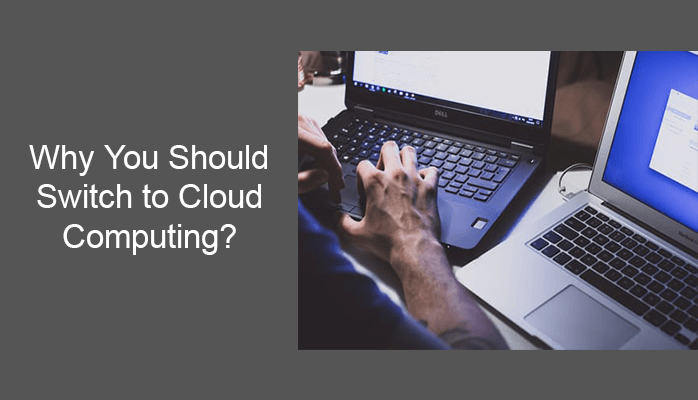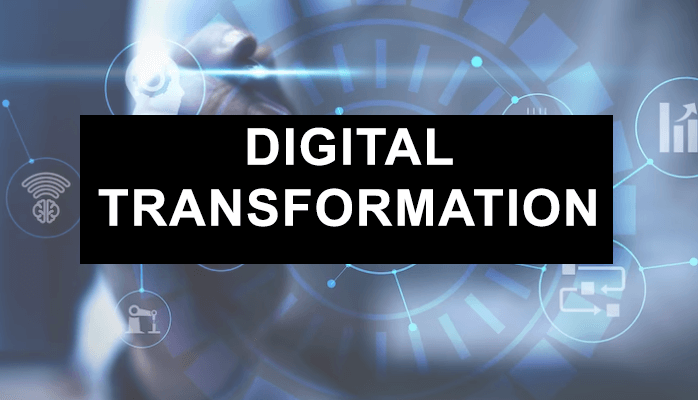Do you know what exactly cloud computing is? Cloud computing refers to accessing and storing information in an external location, rather than storing it at a local place. In fact, even if you are not aware of it, you are probably using it on a daily basis without even realizing it. Whenever you use social media, looking for any information on the internet, watching videos on YouTube, or doing your official work on Google Sheets, everything is on the cloud.
Cloud computing has become one of the fastest-growing technologies and everyone who is accessing the internet has to use cloud computing. This is because storing data and using software hosted on the internet offers a lot of advantages. Do you want to know what these advantages are? We have discussed the advantages of using cloud computing and why you should get cloud computing services. So, let’s get started!
Reasons to switch to cloud computing
Flexibility
Data storage is one of the great things that cloud computing offers. It works on the software as a service (SaaS) basis and allows large organizations to access large databases of information without accessing their own servers. In other words, cloud computing lets the business become more mobile as the employees can easily access the required data without being present at a definite location. So, if you want that your organization to get the benefit of using cloud computing, you can just go for a cloud computing service,
Improved Reliability
Over the past few years, cloud computing has become one of the most reliable technologies. It provides SaaS that makes it even more reliable. Moreover, it also allows a number of people to access a single program without any problem. Also, the service providers directly manage the software and update it regularly to avoid having any issues. Other than that, since people do not have to download the software, they will face a lesser problem on their computers, having some programs that might not be compatible with the software.
Be Mobile
What happens when you want to access a file that is on your computer but it is not working? How are you going to access the file? However, it won’t be an issue if your file is on the cloud. That’s why businesses are actively switched over to cloud computing. In case of an emergency and you don’t have access to your computer for any reason, you can simply access the file saved on the cloud with a smartphone or tablet. In simple words, cloud computing offers you instant mobility and accessibility, which no other thing can offer you. wth cloud computing, you no longer have to email important documents from home to work computers at times of need.
Save Time and Money
Cloud computing helps to move computer applications and programs from one device to another. You can simply store the applications and programs on the internet and use them whenever needed, rather than keeping them stored on a device. This saves a lot of time which you could have wasted while moving the applications and programs from one device to another. Other than that, you don’t have to wait for the IT staff to come and install all the applications and programs. You can easily access them on the cloud. In addition to that, if you plan to store everything on your device, you might need a high-end computer with a large storage capacity. This will cost you, even more, to get a good computer with more storage capacity.
The Bottom Line
Hopefully, now, you have clearly understood why you should also switch to cloud computing. If you are now willing to use cloud computing, you can just get the cloud computing services from a trusted company. After all, it will provide you a platform where your employees can easily reach out to the required anytime with just a PC, smartphone, or tablet and internet access. So, without worrying much you should just start using cloud computing for the betterment of your business.
Also Read:
-How to Import OLM Files to Office 365 Directly?
-7 Ways to Speed up Your Slow Smartphone
-How To Recover Lost Password of Outlook PST file?
-IBM Notes to Outlook Migration Glitches- Solve Now!
-convert your Netscape files to Outlook PST?
-Ways To Relax And Enjoy Your Life