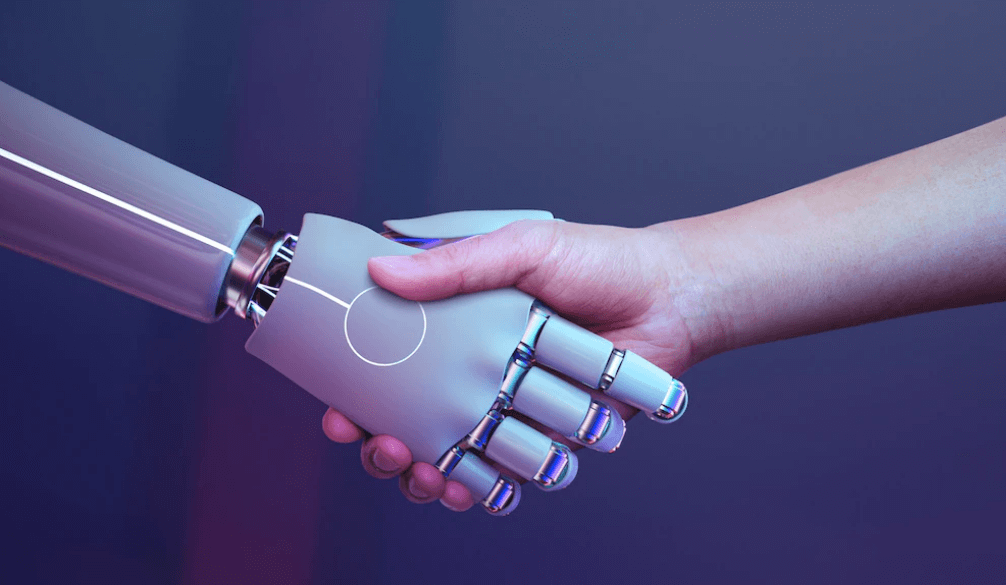AI video refers to videos that are create or enhanced using artificial intelligence (AI) technology. Friends, making videos has become very easy today. You can make videos very easily using your voice. In today’s topic, I am going to tell you which are the top 10 AI tools using which you can create videos. However, here are ten AI-power platforms that are popular for creating animate videos:
List of 10 AI tools to create animated video
Biteable
Biteable is an online video-making platform that simplifies the process of creating animated videos, presentations, and ads. While Biteable does not heavily rely on AI technology, it offers several features and tools to streamline the video creation process:
- Templates: Biteable provides a wide range of customizable templates for various video types, including animated videos. These templates serve as starting points for users to create their own videos quickly and easily.
- Animation Effects: Biteable offers animation effects that users can apply to text, graphics, and other elements in their videos. While these effects are not AI-generated, they enhance the visual appeal of the videos and can be customized to suit different styles and themes.
- Ease of Use: Biteable’s interface is designed to be user-friendly, making it accessible to users with varying levels of video creation experience. The platform’s drag-and-drop functionality and intuitive controls allow users to create professional-looking videos without the need for advanced technical skills.
- Customization Options: Biteable allows users to customize various aspects of their videos, such as colors, fonts, and animations. This flexibility enables users to create videos that align with their brand identity or specific requirements.
Animaker
Animaker is a versatile online animation platform that offers a range of features to create animated videos, presentations, and infographics. While it doesn’t heavily rely on AI technology, Animaker incorporates AI-driven features to automate certain aspects of the video creation process and enhance user experience. Here’s how Animaker utilizes AI:
- Character Builder: Animaker includes a character builder tool that allows users to create custom animated characters for their videos. While not entirely AI-driven, this tool provides users with a range of customizable options to create unique characters quickly.
- Text-to-Speech: Animaker offers text-to-speech functionality powered by AI, allowing users to generate realistic voiceovers from text inputs. This feature enables users to add narration to their videos without recording their voices or hiring voice actors.
- Auto Lip-sync: Animaker includes an auto lip-sync feature that synchronizes characters’ lip movements with the audio in the video. While not exclusively AI-driven, this feature automates the process of matching lip movements to the spoken dialogue, saving users time and effort.
- AI Templates: Animaker provides pre-designed templates for various video types, including explainer videos, presentations, and social media ads. While these templates are not generated using AI, they serve as starting points for users to create their videos quickly and easily.
- Data Visualization: Animaker offers tools for visualizing data and statistics in animated format. While not AI-driven, these tools help users create engaging infographics and presentations by animating data points and charts.
Renderforest
Renderforest is an online video creation platform that integrates AI-driven technologies to streamline the video-making process and enhance user experience. Here’s how Renderforest utilizes AI:
- Template-Based Video Creation: Renderforest offers a wide range of customizable video templates for various purposes, including promotional videos, explainer videos, intros, and outros. While these templates are not AI-generated, they provide users with starting points for their video projects, saving time and effort in the creation process.
- AI Scene Generation: Renderforest uses AI algorithms to automatically generate scenes based on the user’s input and preferences. This feature allows users to create dynamic and visually appealing videos without designing each scene manually.
- Text-to-Speech: Renderforest includes a text-to-speech feature that converts written text into natural-sounding voiceovers. This functionality is powered by AI and enables users to add voice narration to their videos without recording their voices or hiring voice actors.
- Smart Video Production: Renderforest’s Smart Video Production feature analyzes the user’s uploaded content, such as images, videos, and text, and automatically suggests video templates and styles that match the content. This AI-driven recommendation system helps users find the most suitable templates for their projects quickly.
Visual Effects and Animations: Renderforest provides a variety of visual effects, animations, and transitions that users can apply to their videos. While not exclusively AI-driven, these features enhance the visual appeal of the videos and contribute to their professional look and feel.
Vyond (formerly GoAnimate)
Vyond (formerly known as GoAnimate) is a cloud-based platform for creating animated videos. While Vyond doesn’t heavily rely on AI technology, it does offer some features that utilize AI to enhance the video creation process:
- Character Actions and Expressions: Vyond provides a library of characters with customizable actions and expressions. While not AI-generated, these pre-built animations allow users to easily add movement and emotion to their characters without animating each frame manually.
- Auto Lip Sync: Vyond includes an auto lip-sync feature that synchronizes characters’ lip movements with recorded or imported audio. While not explicitly labeled as AI-driven, this feature automates the process of matching lip movements to speech, saving users time and effort.
- Text-to-Speech: Vyond offers text-to-speech functionality that converts written text into natural-sounding voiceovers. While the specifics of this feature’s technology aren’t disclosed, it’s likely that AI algorithms are used to generate the voice synthesis.
- AI-driven Recommendations: Vyond may utilize AI algorithms to analyze user preferences and behavior, providing personalized recommendations for templates, characters, and animations based on past usage and trends. This helps users discover relevant content and streamline their workflow.
Moovly
Moovly is an online platform that allows users to create animated videos, presentations, and other multimedia content. While Moovly doesn’t prominently feature AI technology, it offers several tools and features that enhance the video creation process:
- Library of Assets: Moovly provides a vast library of customizable graphics, animations, and media assets that users can incorporate into their videos. While not AI-generated, these assets allow users to create visually appealing content without the need for extensive design skills.
- Templates: Moovly offers a variety of pre-designed templates for different types of videos, including explainer videos, presentations, and advertisements. While these templates are not AI-generated, they serve as starting points for users to create their videos quickly and efficiently.
- Drag-and-Drop Interface: Moovly’s user-friendly interface allows users to drag and drop elements onto the canvas, making it easy to arrange and customize their videos. While not AI-driven, this intuitive interface simplifies the video creation process for users of all skill levels.
- Integration with External Platforms: Moovly integrates with various external platforms and services, allowing users to import content from sources like YouTube, Vimeo, and Google Drive. While not AI-specific, these integrations expand the range of media assets that users can incorporate into their videos.
- Analytics and Reporting: Moovly provides analytics and reporting features that allow users to track the performance of their videos, including metrics like views, engagement, and click-through rates. While not AI-driven, these features provide valuable insights for optimizing video content.
Animatron
Animatron is an online platform that enables users to create animations, presentations, and videos. While Animatron does not heavily rely on AI technology, it offers some features and tools that enhance the video creation process:
- Timeline-based Animation: Animatron provides a timeline-based interface for animating objects and elements within a video. While not AI-driven, this interface allows users to control the timing and sequencing of animations with precision.
- Library of Assets: Animatron offers a library of pre-designed graphics, characters, and animations that users can incorporate into their videos. While not AI-generated, these assets provide users with a wide range of options for creating visually appealing content.
- Text-to-Speech: Animatron includes a text-to-speech feature that converts written text into natural-sounding voiceovers. While the specifics of this feature’s technology aren’t disclose, it likely involves AI algorithms for voice synthesis.
- Interactive Elements: Animatron allows users to add interactive elements to their videos, such as clickable buttons and links. While not AI-specific, these features enhance user engagement and interactivity within the videos.
- HTML5 Animation: Animatron enables users to create HTML5 animations, which are compatible with web browsers and mobile devices. While not exclusively AI-driven, this feature allows users to create animations that are optimize for online distribution.
Powtoon
Powtoon is an online platform that allows users to create animated videos and presentations. While Powtoon doesn’t heavily rely on AI technology, it does offer some features and tools that enhance the video creation process:
- Templates: Powtoon provides a library of pre-designed templates for various types of videos and presentations. While these templates are not AI-generated, they serve as starting points for users to create their videos quickly and easily.
- Character Library: Powtoon offers a library of customizable characters that users can incorporate into their videos. While not AI-driven, this library provides users with a range of options for adding animated characters to their videos.
- Animation Effects: Powtoon includes a variety of animation effects and transitions that users can apply to their videos. While not explicitly labeled as AI-driven, these effects enhance the visual appeal of the videos and contribute to their professional look and feel.
- Text-to-Speech: Powtoon offers text-to-speech functionality that converts written text into natural-sounding voiceovers. While the specifics of this feature’s technology aren’t disclosed, it’s likely that AI algorithms are used to generate the voice synthesis.
- Drag-and-Drop Interface: Powtoon’s user-friendly interface allows users to drag and drop elements onto the canvas, making it easy to arrange and customize their videos. While not AI-specific, this intuitive interface simplifies the video creation process for users of all skill levels.
Raw Shorts
Raw Shorts is an online platform that enables users to create animated videos quickly and easily. While Raw Shorts doesn’t heavily rely on AI technology, it does offer some features and tools that enhance the video creation process:
Template-Based Video Creation: Raw Shorts provides a library of customizable templates for various types of videos, including explainer videos, presentations, and social media content. While these templates are not AI-generate, they serve as starting points for users to create their videos quickly and efficiently.
Text-to-Video: Raw Shorts offers a text-to-video feature that automatically converts written text into animated video content. While not explicitly labeled as AI-driven, this feature streamlines the process of creating video content from text inputs.
Visual Effects and Animations: Raw Shorts includes a variety of visual effects, animations, and transitions that users can apply to their videos. While not exclusively AI-driven, these features enhance the visual appeal of the videos and contribute to their professional look and feel.
Drag-and-Drop Interface: Raw Shorts’ user-friendly interface allows users to drag and drop elements onto the canvas, making it easy to arrange and customize their videos. While not AI-specific, this intuitive interface simplifies the video creation process for users of all skill levels.
Stock Media Library: Raw Shorts provides access to a library of stock images, videos, and music that users can incorporate into their videos. While not AI-generated, this library expands the range of media assets available to users for creating their videos.
Renderforest
Renderforest is an online platform that offers various tools for creating videos, animations, logos, and websites. While Renderforest doesn’t heavily rely on AI technology, it does incorporate some features that utilize AI to enhance the video creation process:
- Smart Video Creation: Renderforest’s Smart Video Creation feature uses AI algorithms to analyze user inputs and automatically generate video content based on predefined parameters. This includes selecting appropriate templates, animations, and transitions, as well as suggesting content based on the user’s preferences.
- Text-to-Video: Renderforest offers a text-to-video feature that converts written text into animated video content. While not explicitly labeled as AI-driven, this feature likely involves AI algorithms to automate the process of creating video content from text inputs.
- AI Scene Generation: Renderforest may use AI algorithms to generate scenes automatically based on the user’s input and preferences. This feature helps users create dynamic and visually appealing videos without designing each scene manually.
- Voiceover Generation: Renderforest provides a text-to-speech feature that converts written text into natural-sounding voiceovers. While the specifics of this feature’s technology aren’t disclosed, it’s likely that AI algorithms are used to generate the voice synthesis.
- AI-driven Recommendations: Renderforest may utilize AI algorithms to analyze user behavior and provide personalized recommendations for templates, animations, and other elements based on past usage and trends. This helps users discover relevant content and streamline their workflow.
Overall, while Renderforest may not prominently market its AI-driven capabilities, it does incorporate some features that leverage AI technology to automate tasks and enhance the video creation process. These features contribute to Renderforest’s reputation as a user-friendly platform for creating professional-looking videos and animations.
Vidnami (formerly Content Samurai)
Vidnami, formerly known as Content Samurai, is an online video creation platform that utilizes AI technology to streamline the video creation process. Here’s how Vidnami incorporates AI:
Text-to-Video: Vidnami’s core feature is its ability to transform written text into engaging video content. Users can input their script, and Vidnami’s AI-powered technology automatically analyzes the text, selects relevant visuals from its extensive library of video clips, images, and animations, and synchronizes them with the voiceover to create a dynamic video.
- Automatic Scene Creation: Vidnami’s AI algorithms analyze the content of the script and automatically generate scenes based on the structure and flow of the text. This feature saves users time and effort by eliminating the need to manually design each scene.
- Voice Synthesis: Vidnami offers a text-to-speech feature that converts written text into natural-sounding voiceovers. While the specifics of this feature’s technology aren’t disclose, it likely involves AI-driven voice synthesis algorithms to generate lifelike voice narration.
- Automated Visuals Selection: Vidnami’s AI technology selects relevant visuals from its library based on the content of the script and the user’s preferences. This ensures that the visuals seamlessly complement the narrative and enhance the overall impact of the video.
- Template-Based Editing: Vidnami provides customizable video templates for various types of content, including marketing videos, social media posts, and training videos. While not entirely AI-driven, these templates serve as starting points for users to create their videos quickly and efficiently.
Overall, Vidnami leverages AI technology to automate many aspects of the video creation process, making it accessible to users without prior video editing experience and enabling them to produce high-quality videos efficiently.
You May Also Read:.
Best approach to improve UX design with AI tools
What is Generative AI? AI Examples & How it Work?