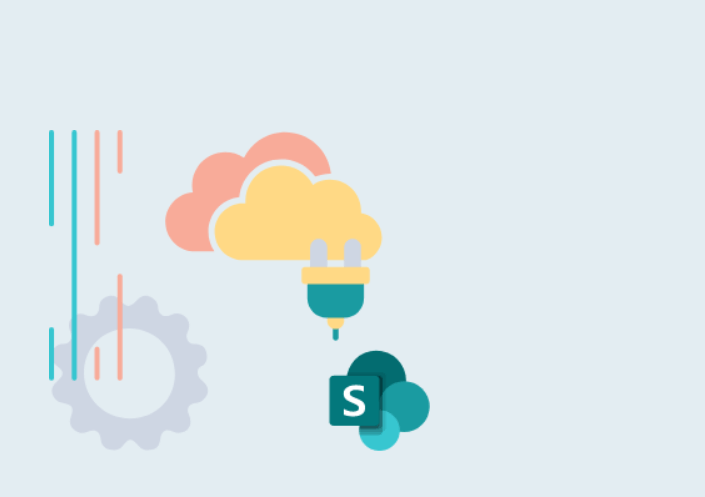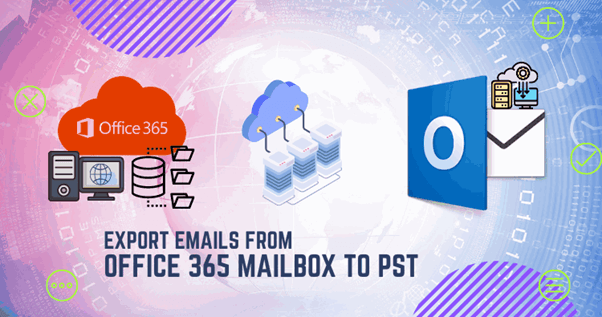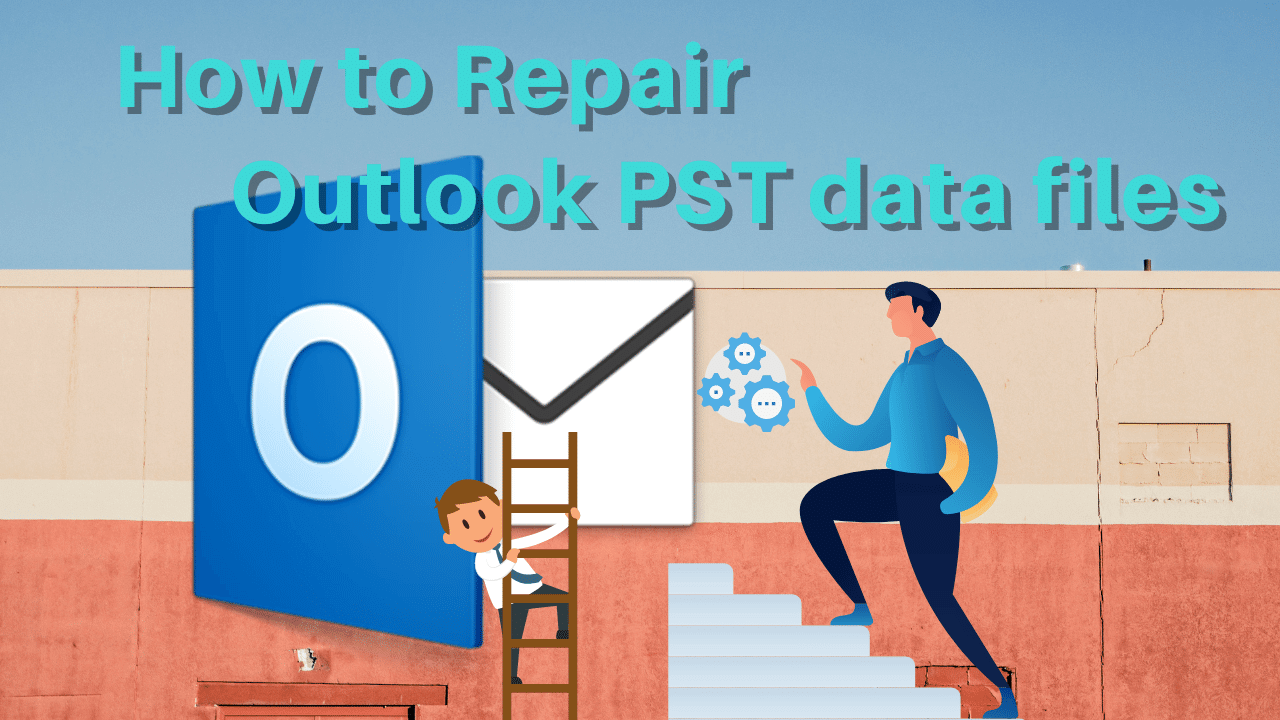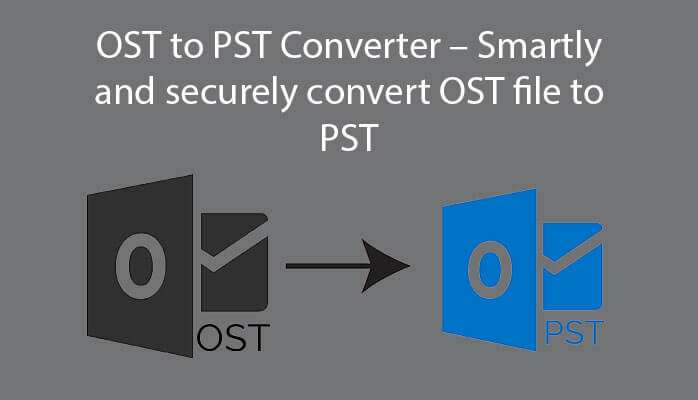Users can prevent their PST files from being corrupted by keeping a check on the:
- Take a check of the PST files that it does not exceeds 2GB
- Avoid operating on a large amount emails
- Keep your PST files safe from network drive or server
- When Outlook is running, do not shut it down
- Before shutting down your PC keep a check that you have closed the Outlook and is not running
- Take a backup of PST files at least once a week
- Careful with the add-ins in your Outlook
- At last, your antivirus program must be updated
Also, you can download an application for keeping a check that your PST files are save from any corruption and with it, you can also recover your PST files if it is corrupted.
Method to prevent PST file corruption
For preventing PST files from corruption users can choose either a manual method or can use professional method. We will study both of these methods now!
Manually preventing the PST file from corruption
You can also prevent PST files from corruption by manual method but this will take a lot of time for the user. Below are the steps discussed:
- To locate the tool type Scan PST.exe in the search box, At C drive on your system.
- Right-click on the “Browse” option to add the “PST” that you need to recover from system location, from the opened Microsoft Inbox Repair tool interface
- Now right-click on the Start option for starting the scanning process of PST files.
- After completion of the scanning process, all the errors are. Select the checkbox to have a backup and then click on the Repair option.
- The repair process will take some time for completion for which users have to wait.
Professionally preventing the PST files from corruption
From professionally preventing a PST file from corruption users do have to follow a few steps. These steps are given below.
- Firstly install the application and then start the tool
- Now, add the PST files that you need to recover
- Browse the location to save the recovered file
- Finally, hit the “generate” button
Withing these 3-4 few steps a user is able to conveniently recover their PST files without facing any kind of trouble. It is a convenient method to prevent a PST file from corruption as well as to recover.
Limitations faced by the Manual method
If a person is choosing the manual method to prevent PST file corruption, then he/she will face a lot of hurdles. let us the see the trouble that a user will face while preventing the PST file from corruption using the manual method:
- Very difficult to get the solution to every error
- Takes a more time
- Complicated method
- Chances of data loss are more
- Not a safe and secure way
- There is no kind of technical assistance available by the application
- Novice user finds it difficult to do
Why choose the professional method?
Users must go for the application to prevent their PST files from corruption as:
- It is a user-friendly method to prevent the files
- The result is provided instantly
- Can recover any amount of PST files at a single click
- Easy to be handled by any user
About the application
This tool is a perfect solution to prevent your PST files from being corrupted as it is tested by various well-qualified professionals. Without any kind of data loss, the desired result is provided to the users every single time. Moreover, users find it convenient to carry the recovery process. In just a few steps users are able to get the desired result without any trouble. The application is a compatible tool and thus in any of the Windows OS, this tool can be used. Each time users are able to get a qualitative result by the users.
Features of the app
The various features that are provided by this amazing application for the convenience of the users are provided:
- User-define saving:- The recover file can be save at any location where the user wants it to be saved as a desired saving of the file is promoted by the application.
- No error:- Any kind of error will not be face by the users while the whole task. A healthy result is provided to the users every time.
Final Overview
Try this amazing application to prevent PST file corruption. Without any second thought, users can take the rough information about “how the app works?” by just downloading the demo version of it. The demo version is free for all the users and thus provides users to recover a few of the PST files through it, If users are satisfy with the demo version then they can buy the licensed version of the tool.
Also Read:
-How to Import OLM Files to Office 365 Directly?
-7 Ways to Speed up Your Slow Smartphone
-How To Recover Lost Password of Outlook PST file?
-IBM Notes to Outlook Migration Glitches- Solve Now!
-convert your Netscape files to Outlook PST?
-Ways To Relax And Enjoy Your Life