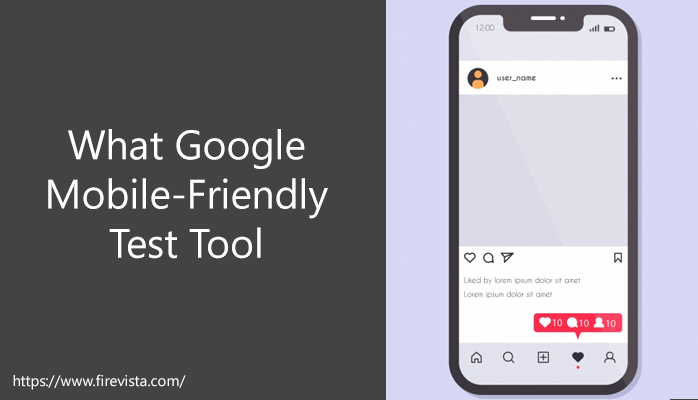Mobile is enhancing the world. Today, everyone has smartphones with them on which they constantly communicating and looking for information. In many countries, many smartphones have surpassed the number of personal computers having a mobile-friendly website. It has become a critical part of having an online presence. You can check your website that is it mobile friendly with the help of mobile-friendly test tool
If you haven’t designed your website mobile-friendly, you should make it. The majority of users visiting your site are likely to be using a mobile device.
- If you don’t know whether your website is mobile-friendly or not then take the Mobile-Friendly Test now.
- Content management software like WordPress to build your website, check out the guide to customize your website software.
- Technical person the checkout Mobile SEO Guide.
Why Make A Website Mobile-friendly?
If your website is not mobile-friendly, then it can be difficult to view and use on a mobile device. A non-mobile-friendly site requires users to zoom in order to read the content. Users face a frustrating experience and are likely to abandon the site. Whereas, the mobile-friendly version is readable and immediately usable.
Mobile needs to your business –whether you’re blogging about your favorite sports team, selling products to potential clients, or working on the website for your community theater. Make sure that visitors get a good experience on your site when they’re visiting from their mobile devices.
Best Mobile-Friendly Test Tool
The following are the 6 best mobile-friendly test software that will help you to know whether your site is mobile-friendly or not.
1. Google Mobile Site Test
To use this tool follow the below steps:
- Just Google “mobile-friendly” to access the tool.
- The first column displayed on your result page will be an input bar for you to run a test. That is Google’s own mobile-friendly test tool (a.k.a) the Google mobile site test.

- In fact, if you’ve been following the Google Webmaster Blog. You will notice that there is a brief on the site that urges you to run a mobile-friendly test. Yes, they are both the same thing.

Have you noticed on the right site that Google is asking you to check whether your website is mobile-friendly?
The site is simple to use. All you need to do is type in the URL of your website, and run the test. Within a minute, you’ll either get a green “page is mobile-friendly” or a red “page is not mobile-friendly”.

Whether your page is deemed red or green, you can view details on page loading issues. Because no web page is perfect, even if we want it to be. That gives you a simple overview of what you can fix to make it better.
2. Chrome DevTools’ Device Mode
Below are the steps to use this tool:-
- If you use Chrome as a web browser then you can utilize their DevTools’ Device Mode to help you build your own mobile-friendly site.
- In this, you can simulate the environment of a list of portable devices and gauge how your site performs.
- In a nutshell, by utilizing Device Mode you can determine the responsiveness of your webpage via a list of portable device emulators. However, there also exist some downsides.
3. Test My Site
Follow the below steps for this tool:-
- Go to www.thinkwithgoogle.com to access the tool.
- In only a minute it will tell you the time required to load your webpage using a 3G connection. You can also download a free copy of the report on how to improve your performance.
4. PageSpeed Insights
- Visit https://developers.google.com to access the tool.
- This web performance tool also gives you some insights into how optimized your website.
- It gives you statistics on your website speed like optimization level and etc. It is best because in one click it also provides you with a solution on how to fix any problems.
5. Chrome User Experience Report
- Go to https://developers.google.com/web/tools/ to access the tool.
- You can combine the web performance tool up with the Chrome User Experience Report to get a clearer view of how your website performs as a whole.
A website with better performance gets more edge in the mobile-friendly race.
Now, you have optimized your website performance. You can access it on your mobile device to see it performs, mobile-friendly wise. What’s better than testing out how mobile-friendly a website is, by viewing it on mobile!
6. Chrome Devtools’ Remote Debugging
- Visit https://developers.google.com/web/tools/chrome-devtools/remote-debugging/ to access the tool.
- While designing your website, you can make use of the remote debugging tool to inspect your page in real-time.
- This gives you the benifit of examining your website under the mobile condition that you want. While still maintaining the same control over the development.
You May Also Read:
Do You Know What Is robots.txt Is And How To Make This File?
Top Ten Latest Technologies in 2020 that you need to learn
Top 10 Most Popular Payment Gateway Around The World
Want to Delete Or Deactivate Your Facebook Account – Step by Step Solution
Outlook Error: Something is wrong with one of your data files and Outlook needs to close – Fixed
Top 6 Best Search Engine Optimization Tools Given By Experts
Top 5 Free Most Recommended Best Exam Software
How to Open Access Database Without Access Application
Top 5 Free Learning Management System Software System For Online Teaching
What are the ways to fix QuickBooks Error 16638 85757
Fixed: “Outlook Crashes/Closes Unexpectedly”
Top 10 Recommended Software To Gmail Backup Tools Given By Expert
Best Social Media Management Applications of 2020.
Recommended Software To Convert EDB To PST Given By Expert
Best Working From Home Tips In 2020