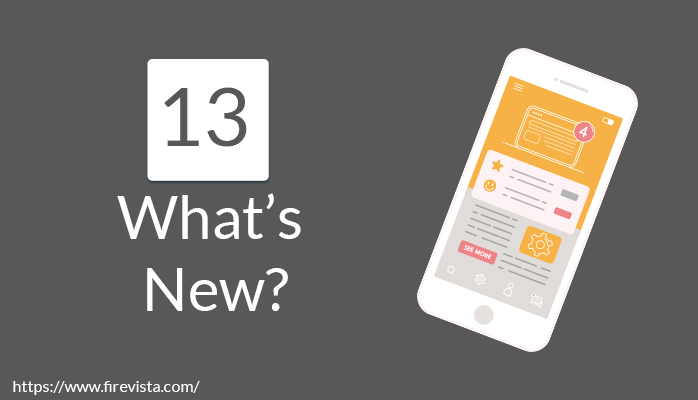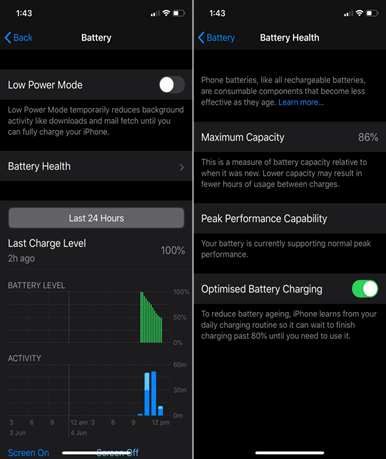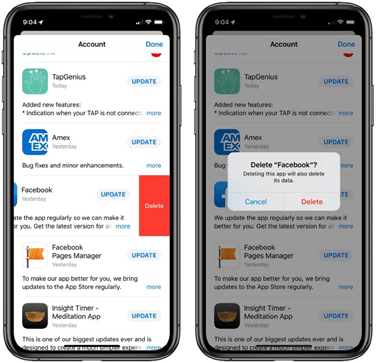Whenever Apple launches a new version, it goes viral and turns into talk of the town. With the launch of iOS 13 recently, the new and improved features of this version have created buzz very successfully.
With iOS 13, iPhone has brought a few many new features at the same time, made a few changes in old features as well. With this update the dark mode that can be scheduled according to the time or the environment around, latest portrait light control, new photos app curation tab, a new and updated sign-in feature that is made prioritizing your security and privacy details in mind, a QuickPath typing, a car play dashboard that lets you synchronize ‘Siri’ with your car while driving.
At the same time, they have updated their security features like location services, 3D and haptic touch, robocall control and live radio.
But, there is more into it. Apple has brought many more hidden features to this operating system turning the user experience even better and comfortable.
Here’s a list of a few new features that are designed in iOS 13 that can be a huge advantage for the users.
Download Larger Apps on Cellular Data
Previously in iOS 12, the app size for downloading under mobile data was limited to 200MB. But with iOS 13 that limit is gone. Here on, you can easily download larger files using your cellular data. You’ll only receive an alert notifying that you are to download an item that is over 200 MB. All you have to do is, click OK to continue with your download or if you want to continue later with Wi-Fi.
Charging Optimization
If you use a phone with a Lithium-ion battery, you might know that charging your phone full is not good for your phone’s battery life. With a Lithium-ion battery, it’s always suggested to charge it till 80% and use it until it goes 20 for a better and longer battery life. But in the case put your phone on charge during bedtime, it tends to get charged fully that is not at all good for its longevity. But with iOS 13, your phone can easily optimize and schedule its charging according to your daily usage, alarms, and calendar. When you put it on the charge, at first it will charge up to 80% and will maintain that level for the time. It’ll again initiate charging when it’s the time for you to get up and start with your day. With this, it assures you to give your phone’s battery a longer lifespan and durability.
To optimize your battery charging,
Setting→ Battery →Battery Health→ Optimized Battery Health
Better Wi-Fi and Bluetooth settings in Control Panel
Though this feature was available for androids for years, iPhone had lacked in this place till iOS 13. But with this updated version, you are finally getting it.
Till iOS 12 you could only toggle the Wi-Fi or Bluetooth on and off from the control panel. To choose a new device you had to go to settings. With iOS 13 apple brings the end to this annoyance. Now with this version, you can choose and select new devices from the control panel and you need not go to settings to operate them anymore.
Quick Actions with 3D Touch
Though the 3D touch isn’t being withdrawn completely from iOS 13 now Apple has started the process of killing this feature off with this one. Here you need to do a long press instead of the hard pressing the app icon to access its quick action menu. For the iPhone XR users, Quick action is a new feature. Even for the iPad users, Quick Action will be new as the iPad had lacked 3D touch earlier.
Delete apps Within the App Store
Till iOS 12 deleting an app from your iPhone was a real pain. But with iOS 13, you get rid of that very easily. Until now, to delete an app you had to hold the app icon until it wiggles an ‘X’ appears. Only then, you had to go through your home screen to search and delete that app.
With this new version, it gets easier. To uninstall, you need to go to the app store and swipe left to the app that you need to uninstall. The delete option will appear on its side and there you go. Your app is uninstalled from your iPhone.
FaceTime and iMessage Supports on Dual Sim cards
Here’s good news for the users who use dual sim cards on your iPhone devices. Unlike iOS 12 you can now use FaceTime and iMessage from both the sim cards. With iOS 13 now you can send and receive messages simultaneously from both the sim cards. It goes the same for FaceTime as well. For more ios development services you should consult a good android app developer .
Share Your ETA With Apple Maps
Eta or Estimated Time of Arrival is a new feature of Apple Maps run by iOS 13. With the help of this tool, you can now share your ETA with someone waiting for you. The map will generate an ETA from the route that you punched and you’ll be able to share the ETA with your contacts. In case of any delay or changes, the ETA will update automatically.
Save Safari Tabs As Bookmarks
With new iOS 13, you can add your Safari Tabs in bookmarks for later use easily.
For this, all you have to do is go to Safari from Settings and Tap and Hold the Bookmark button. Now press Add Bookmarks for the tabs. Now name the folder and save it for later use.
Low data Mode
The latest low data mode available on iOS 13 reduces the data uses both in Wi-Fi or Cellular data. This is very much effective for limited data plans.
To use this you go to Setting > Cellular Data/Wi-Fi Settings > Cellular option (for cellular data)/Info next to the connected device > Low Data Mode. To turn off the low data mode all you need to do is, switch off the toggle.
Conclusion
There are many more new upgrades that are brought in new iOS 13 to make your experience with the iPhone to make it way better. At the same time, the security updates brought in this new version make your experience safer.
The Adjustable Handwriting Keyboard feature is going to be very effective especially for Chinese users. With this special feature, you can expand your handwriting keyboards according to your wish.
You May Also Read:
-Important SEO Ranking Factors that Matter in 2019!
-How to take care for car wheels
-Steps which helps you achieve Financial Success
-How to Submit Guest Post
-Kheerganga Trek – Walk through the Nature!
-Mistakes to avoid while learning
-Most Common Mistakes That Everyone Makes In Cheap Essay Writing
-Xbox One in Egypt – a Short Outline
-7 Ways to Break Your Smartphone Addiction
-3 Top Certifications to get an Interview Call
-Untold Techniques to Export Hotmail Emails to Thunderbird
-5 Features To Look For When Buying A Home Security Cameras