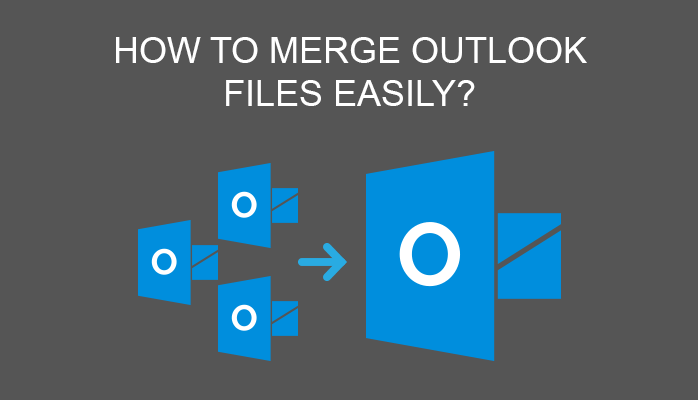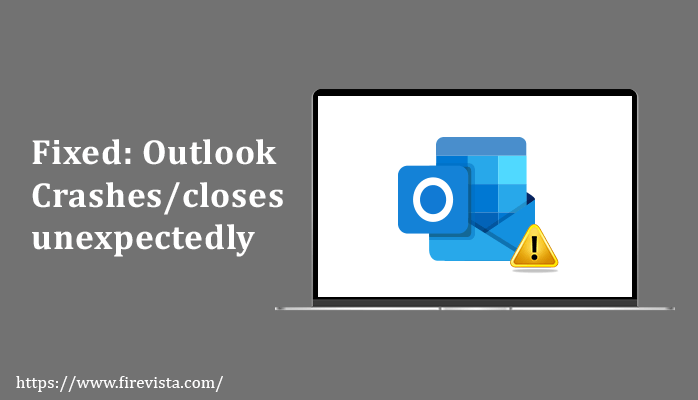Nowadays plenty of data recovery software are available in the market. But, only some of them give recovered output without altering any data and article will summarize about top 7 tools which are efficient and reliable in managing several issues. Some of them works in all prominent OS like Windows, Linux and OS. To know more about their functioning a link of their Webpages is shared here, from where it can be bought and downloaded. All of them are tried and tested.
7 best data recovery software of 2019 for free or paid:
1.Recuva
Recuva is at the top of the free data recovery software list. It is designed to recover files from hard disk, system drives, CDs or DVD, external drives and memory card. To evaluate its performance, you can check its site.
Recuva Supported these: It smoothly runs on all Windows editions including Windows 10.
- Supports Multiple Platforms
- Very easy to use
- Preview Final Output
- Supports Both FAT & NTFS

2. TestDisk
Another powerful data recovery tool is TestDisk which recovers lost data from different file systems like BeFS, FAT12/16/32, NTFS, HSF, BSD, Linux RAID, CramFS etc. Very easily anyone can recover deleted partition, along with that user can repair partition table also.
Compatible with: Mac OS X, DOS, Windows editions, Linux, SunOS, NetBSD, OpenBSD, FreeBSD.
- Repair deleted and corrupted files
- Efficiently copy files from one partition to another
- Present Troubleshoot details
- Fix FAT or NTFS boot backup
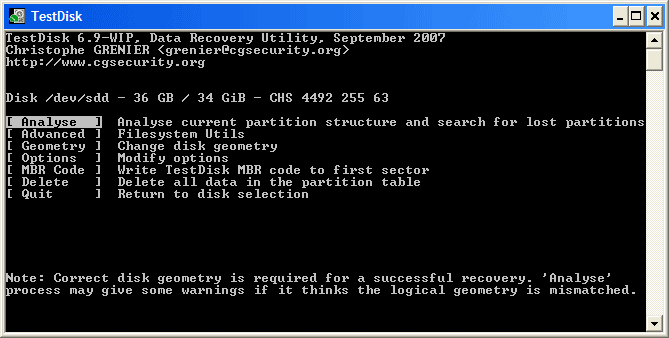
3. Stellar Data Recovery
Stellar, a prominent expert to recover lost data from windows and mac. It even works fine when hard drives are corrupted or is inaccessible due to some reason. To meet different requirements it also provides softwares like outlook data recovery, USB, and hard drive recovery, photo recovery.
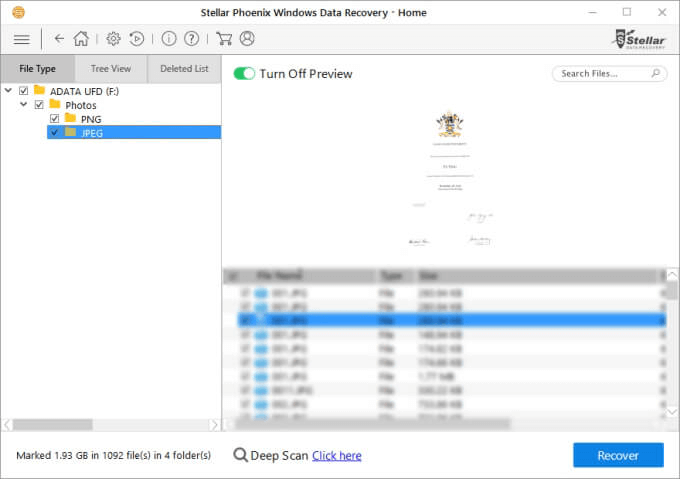
4. Undelete 360
Another high-end product which efficiently recovers lost data from the computer is Undelete 360. its name reveals 360, it works in all scenarios and recovers data very easily and within time give desired output quickly.
It really works in such scenarios
- Virus/Malware attack.
- Improper USB functioning.
- Accidentally deleted files.
- Or you have press “Shift+Delete” keys.
Undelete 360, can fix files from:
- Floppy drives
- USB flash drives
- Hard drives
- Digital cameras
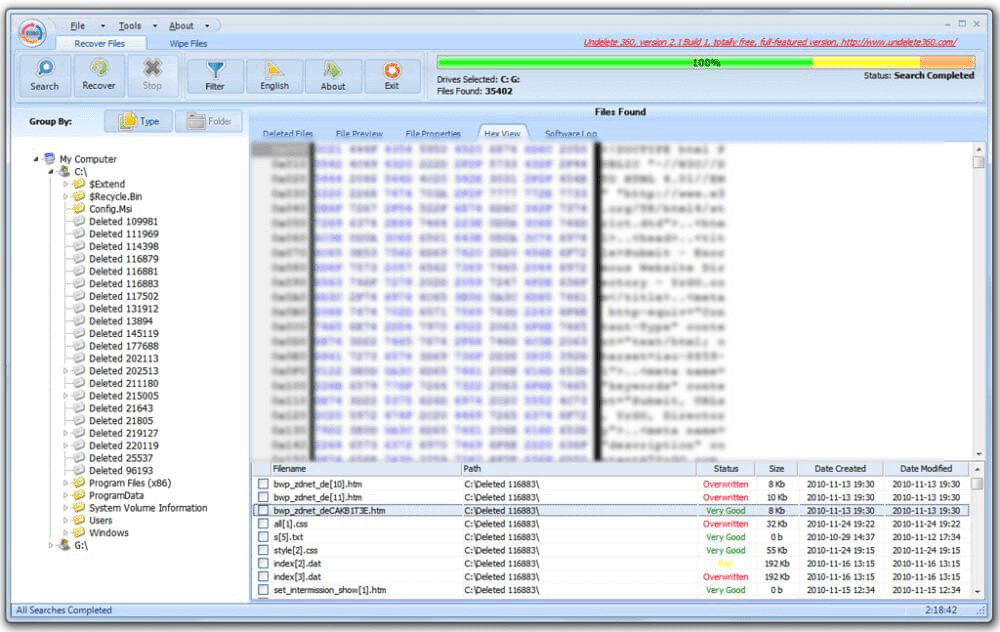
5. SysInfoTools
The exceptional tool which swiftly recovers data from corrupt internal or external hard drives containing both file systems NTFS and FAT. A user can use auto-search option to locate the file and preview.
- Salient Features of the Tool
- Two modes of Scanning: Standard and Advanced.
- Restore a large number of files from corrupted hard drives.
- Compatible with all Windows editions.
- Interactive Interface.

6. PhotoRec
PhotoRec is a data recovery tool for Linux, Mac, and Windows which easily recovers lost files like documents, video, and archives from CD-ROMs, hard disk and lost photos. It is an open source multi-platform tool
The perfect way to recover lost data from EXT2/EXT3, FAT, NTFS, HFS+.
- License Free
- OS Windows XP/Vista/7/8
- 32-bit program. Run on 32-bit and 64-bit OS.
- Edition 6.13
- Downloads: 31,713

7. Pandora Recovery
Pandora Recovery tool is very efficient and lightweight data recovery software which smoothly functions even when files are permanently deleted. It also recovers data when users deleted data from Recycle Bin or have deleted data by using Shift+Delete Keys. It enables users to preview recovered deleted files from NIFS and FAT.
- OS Windows XP/Vista/7/8
- 32-bit program. Run on 32-bit and 64-bit OS.
- License Free
- Edition 6.13
- Downloads 31,713
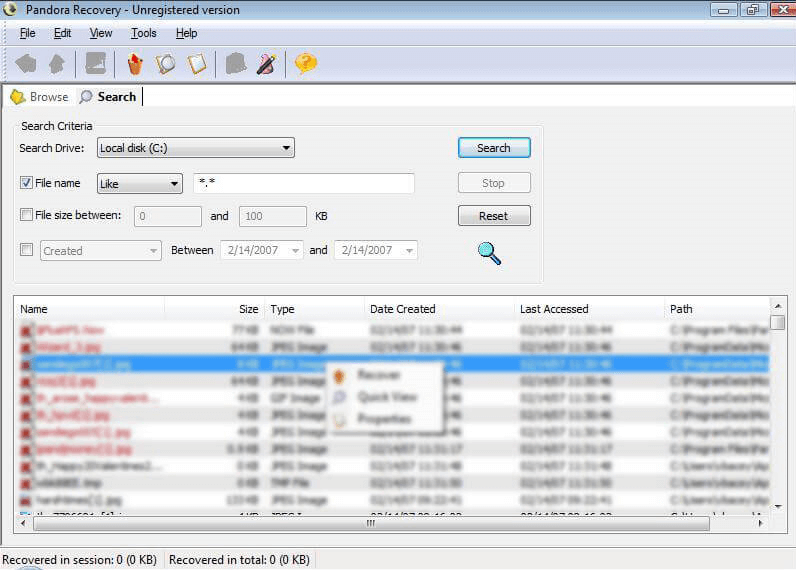
Conclusion
Nowadays, data plays a very important role. But, somehow many of us while deleting unnecessary data from the system or external hardware, delete important data by mistake or it gets crashed due to several reasons like an incompatibility between hardware and software, virus, malware issue etc. So, to recover it users should use a data recovery software, as manual ways do not always work.
You May Also Read:
-7 Software to Recover SQL Database Files – Best SQL Recovery Tool
-SQL Log Recovery Software for windows(2020)