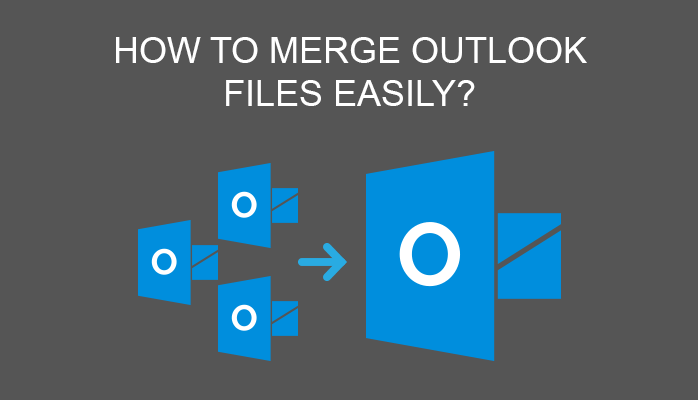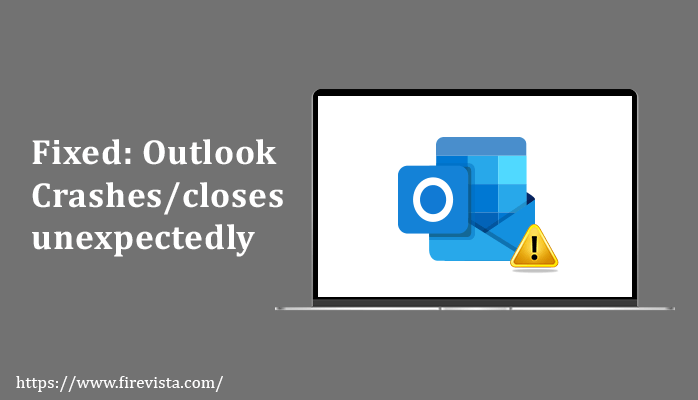What is the Efficient Way to Recover Deleted Photos from Corrupted Pen Drive
The blog post will introduce users to the topic of how to recover deleted photos from corrupted pen drives with a super satisfying example. The story is not unique, but it makes the users co-relate with the situation and takes a better step in terms of corruption or deletion of pen drive files.
Example: Aziz is always good at dealing with files and backups of gadgets. He is happy with the new DSLR he bought 2 months ago. A good habit of taking a backup on a pen drive from his DSLR, saving his files from filling the storage of the DSLR. But he came to know that the pen drives were also infected by viruses or corrupted with photos of his good memories. This occurred when he plugged his pen drive into his laptop and the pen drive was granted permission to format the drive to access it.
This makes Aziz terrified, and now he is thinking about how to recover the photos from the corrupted pen drive. This blog will help you out with this issue of corruption. However, the pen drive or the flash drives have a limited lifespan after which they will corrupt your files.
The corrupted pen drive will show the dialog box to format the flash drive whenever you plug it into the laptop. May the files be unreachable and remain unfindable on the pen drive. The question is, how will we overcome the situation? Let’s move forward.
How to Recover Deleted Photos from Corrupted Pen Drive
We also call a pen drive a USB drive, jump drive, or thumb drive. It is possible to lose the photos or files on the jump drive and also recover them manually in some cases.
The Reasons Behind the Corruption
- While the drive is in use, there is a power outage.
- Virus contamination
- During file transfer, improper or sudden removal of the flash drive
- Negative sectors
- Others, including physical harm,
Whatever the reason, the only concern is to recover the lost photos and files from the flash drive. It may be due to the worn port or the damaged USB cable, so, check with another system or laptop.
For logical defects, either utilize Windows features to analyze the unreachable USB flash drive or employ a picture recovery program to salvage the lost photographs.
You can increase your odds of recovering image data of any type from a compromised USB flash drive while using professional photo recovery software.
Software to Recover Photographs from a Corrupt Flash Drive
Advanced algorithms in picture recovery software guarantee that deleted photographs are salvaged from any type of malfunctioning flash device.
Steps to do so:
- Launch the trial version after downloading and installing.
- From the destination window, locate your flash drive. Then choose Scan.
- Pick Recover.
- When the scan is finalized, go through all of your recovered photographs.
- Configure the app and save the photographs wherever you want them.
Without Ever Using Software, Salvage Files from a Malfunctioning Flash Disc.
Rebuilding a malfunctioning drive can sometimes overcome the issue. After the drive has been restored, you will be able to acquire your photographs. Yet, if you are still unable to view or restore your images after resolving the USB corruption, you will need to USB Data Recovery Wizard.
Here’s how to patch or fix any malfunctioning USB flash drive:
- Get an error-checking tool to mend a faulty flash disc.
- Install the driver once more.
1. Get an Error Checking Tool to Mend a Faulty Flash Disc.
Any disc hooked to the PC might well have file operational issues or bad sectors resolved by Windows. You may use this approach to recover deleted photos from corrupted pen drive
In Windows, How can we Extract Images from the USB Flash Drive?
- Plugin the USB flash drive to your computer.
- By selecting the Tools tab and proceeding to Check, in the Properties option.
- ‘Automatically remedy file operational issues’ and ‘Scan for and try recovery of problematic sectors’ should both be marked. Then Start
- Launch your USB drive after the scanning process has been completed.
If the USB flash drive still won’t open after conducting an error check, you’ll need to use photo recovery software.
2. Install the Driver Once More.
It’s possible that your USB flash drive is unreachable because of a driver issue on your computer instead of USB damage. The situation may be resolved by reinstalling the most updated driver.
Steps to do so:
- By connecting the USB drive to the PC
- Then we need to open Device Manager from My Computer
- Then click on Disk Drives
- By Right-clicking on the USB drive, we can Uninstall.
Unplug the flash disc from the computer now. Connect to it once more and go through the picture files. The issue ought to have been resolved by now.
Closure
Pen Drive Recovery confirms that the lost photographs from the infected USB flash drive are salvaged, regardless of the reason for the contamination. Even though you are unable to recover deleted photos from corrupted pen drive, the program will safeguard you from losing your photos.
You May Also Read-
Top 5 of the Best AI Writers of 2022: Who Will Win the Race?
How to buy a project management software for business
Most Pleasing Inflatable Stand Up Paddle Boards in 2022
Top 7 Romantic Cake Ideas for Couples
What is SEO? What Are The Important Types Of SEO Methods?