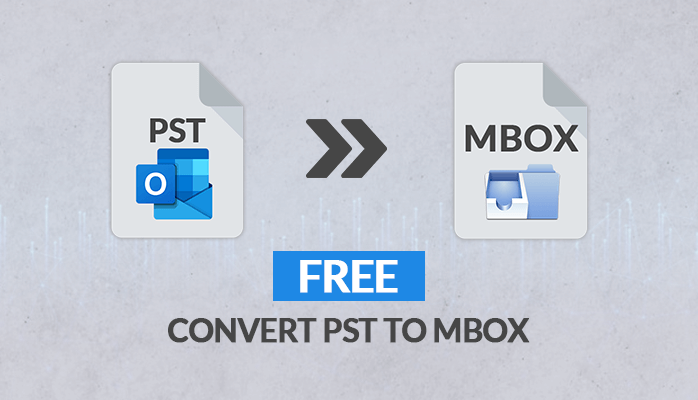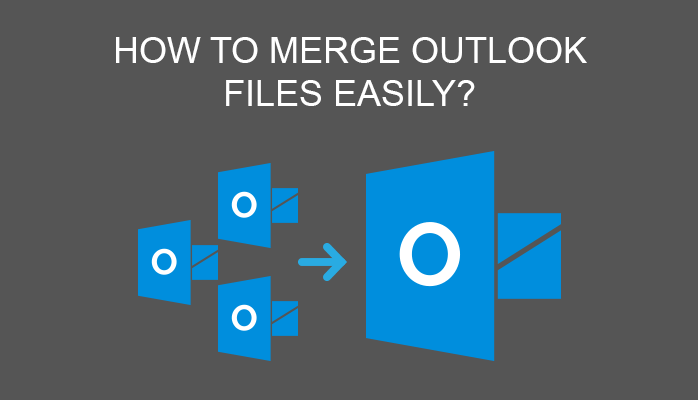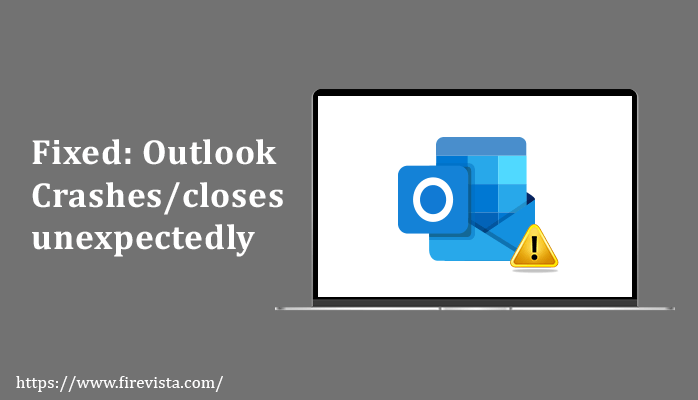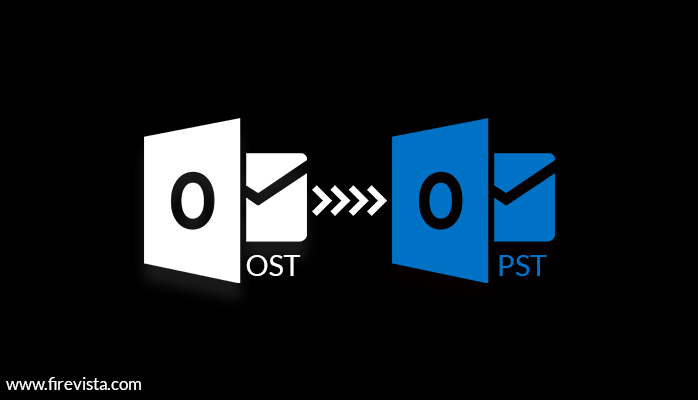Summary: Have you ever encountered issues while converting PST to MBOX files format? If yes, then read the full article to convert PST To MBOX for free. Before going to the solution, let us know something about the MBOX and PST file format.
PST File Format: As we know that MS Outlook is one of the most widespread email clients. Its excellent service and beneficial features are the main reasons for its high demand. Outlook offers users quality features related to other email clients. It saves email messages, calendars, tasks, etc., in PST file format.
MBOX File Format: An MBOX file is an email Mailbox that stores only emails into a single text file. This file format stores messages in a secured format and starting with the “From” header. MBOX files are well suited with mail applications such as Apple Mail and Mozilla Thunderbird.
Whenever you need to work with Thunderbird and you have the data in PST format, you will have no other way but to convert the Outlook data. Now, let us discuss more to know the reason and process to convert PST to MBOX for free.
Reason To Convert PST Files to MBOX File Format
There are many reasons due to which the user needs to export PST to MBOX free file format.
- Sometimes, when users want to shift their data from Outlook to Thunderbird email clients.
- Outlook PST files are only available in MS Outlook. So, if you need your PST data into Apple Mail, Eudora, Entourage, Postbox, email client. Then you will have to import them into MBOX file format.
- To avoid corruption of Outlook data, users need to transfer their PST file to MBOX.
Also Check: Best Solution to Convert OST to PST File Format
Two Prominent Methods To Convert PST To MBOX For Free
Users are always looking for the best approach to import PST to MBOX thunderbird.
Method 1. Manual Approach to Convert PST File to MBOX format
- First, Install and start MS Outlook.
- Then, go to the File>> Menu >>Import options icon and select the PST data file in the Pop-up tab.
- Now, select the ‘Outlook for Windows’ data file in the ‘choose a file type’ option.
- Next, you need to download the PST file and check the data folder in the PST file.
- Drag the PST folder and drop it on the desktop. This will convert the PST file to MBOX.
- Finally, you can seamlessly import the converted MBOX file to compatible Mac Mail.
Drawbacks of The Manual Method
The steps of manual methods to convert PST to MBOX for free are simple. But sometimes, this method does not provide an appropriate solution. This method has some limitations which hinder the users at the time of processing.
- This method only works on Apple Mail.
- This method creates difficulty for non-tech users.
- Due to the lengthy method, the user gets confused throughout the processing.
- If you forget the steps in between, then there can be a risk of data loss.
Method 2. Convert PST to MBOX Online Using Professional Method
It is common to have errors or interruptions in the manual method. But here is another trusted technique to avoid all these issues. To get a hassle-free solution to convert PST to MBOX for free, use the Cigati PST to MBOX Converter Tool. This tool converts PST to MBOX and also EML,MSG, HTML, EMLX, MHTML, MBOX, OST, CSV, and other File Formats effortlessly. It enables users to do bulk conversions of multiple convert Outlook to MBOX at once, due to which users can save their time.
Wind-Up
Here, we have seen the advantages and disadvantages of manual methods and professional methods. You can see here that a professional way can save your time and provide the desired result without having any technical conflicts. It is compatible with all the advanced versions of the Windows Operating System. So, you need to select which technique is best for you to convert PST to MBOX for free.