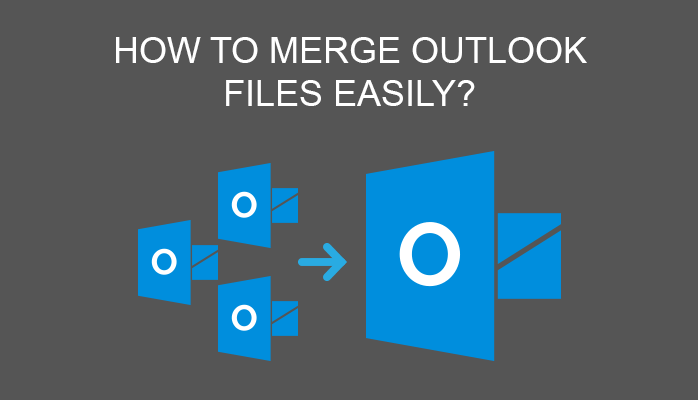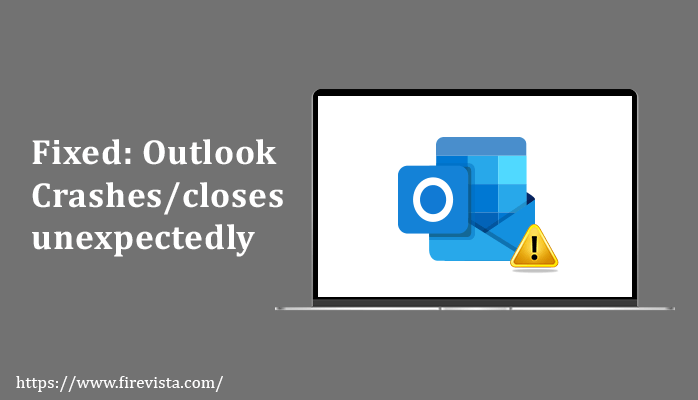You have a presentation tomorrow and you have got a couple of PDF’s and all this files are separate files. And you need to merge or combine PDF files offline, so that you can present it in a better way.
No need to run or search for PDF Merge tool which can be helpful to merge or combine PDF files.
So here are few ways, through which you can easily merge PDF files in no time.
Method 01: Merge PDF Files in Windows 10
- Go the folder where all your PDF files are stored. Now select the files that you want to merge by holding Shift or Ctrl.
- Now right click on the files that you want to
merge and click on Print.
Note: we are not going to print the files. As Windows 10 provides a way to print Multiple PDF files and save them to a single PDF file. - Now go to the Printer Window and under Select Printer click on Print as PDF.
- As soon as the printing process is done you will be able to preview and save your merged PDF files at your preferred location.
So this is how you can combine or merge PDF files with the help of print options.
Method 02: Combine PDF Files with Acrobat
There is another technique through which you can merge or combine PDF files in no time and therefore for this technique you will have to use Acrobat.
So let’s see the step by step procedure to merge PDF files with Acrobat.
- Launch Adobe Acrobat reader.
- Click on Tools and select Combine files.
- Go to Add files and select the PDF files that you want to merge or combine.
- Arrange the selected files with the help of drag & drop and to delete some files then select it and click on Delete.
- When done click on Combine Files.
- Click on Save.
So this is another way to merge PDF files and this time it is by using Adobe Acrobat reader.
Method 03: Merge PDF Files with Free Online Tools
Apart from these two manual techniques there are scores of free online tools that help users to combine / merge PDF files. If you don’t have much time to merge PDF files then these online tools are the best option to go for because these free online PDF merge tools don’t really care about the files existence and where they are going. But they have some limits which you have to keep in mind. Below are some of the popular free PDF merge tools which are known to combine PDF files offline once you download it.
PDF Merge
With a simple and
easy to understand user interface, this PDF merge tool will allows you to drag
and drop PDF files and merge it into a single file.
Limitations:
- This tool is free if your file size is up to 15 MB and after that, it will ask you to pay money for large PDF files.
- You can only merge 04 files at a single time.
PDF Joiner
PDF joiner is an ideal
tool to merge or join PDF files and it even supports other formats too. With
the help of this tool you can not only merge PDF files but also can convert
these merged files to JPEG and word document.
Limitations: It only allow users to work with only 20 files at a single time.
Official Website: PDF Joiner
Foxyutil’s Merge PDF
This PDF merge tool is a nice little software which combines multiple PDF files with that it also offers a cute little incentive to its users. So if user merges PDF files from this website then they will help in sponsoring of planting a tree. not bad when you know, you are the reason for plantation of a tree every time you merge / combine PDF file.
Limitation: It
allows users to combine PDF files of only 50MB in size.
Official Website: Foxyutil’s Merge PDF
You May Also Read- Top 6 best Microsoft OST to PST Converter Software
Method 04: Using A Renowned PDF Merge Tool
So with the help of all the above techniques you would be able to combine PDF files offline easily & effectively. As said, all these techniques are good but have some limitations too like:
- File size
- No. of files
- File type
- Compatibility and so on.
So if you are facing this kind of error, I would suggest you to go for a professional PDF Merge Tool.
If you just Google
it… You will find scores of software available to combine PDF files.
But selecting one is hard. As everyone recognize themselves as the best. That
is why, I am here. I would help you to select the best tool to merge PDF files.
One tool that I always use and refer to my colleagues and clients is Aryson PDF Merge Tool.
I have used this software a couple of times and really like it. It’s fast, effective and have a very simple and easy to understand user interface. Plus this software is very safe as it doesn’t cause any alteration or any kind of data loss during merging your files. Plus this tool support PDF files of any size, so no size limits. Plus it also support password protected PDF files and compatible with all versions and types of PDF formats.
You May Also Read:
Review of Safe OST to PST Converter Tools
Top 7 Software to Recover SQL Database Files – Best SQL Recovery Tool
7 Best Program to Remove PDF Password of 2020
Top 10 Recommended Software To Convert EDB To PST Given By Expert