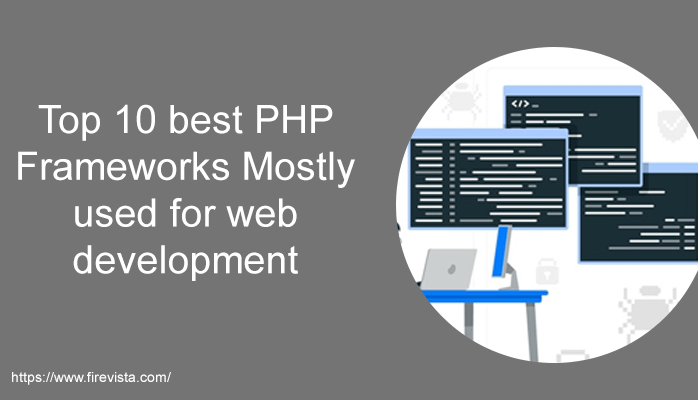Magento Ecommerce Development Company Magento is a powerful e-commerce platform that can help businesses of all sizes build and manage successful online stores.
However, as with any platform, it’s important to optimizing magento website for the best possible performance in order to ensure that your store runs smoothly and provides a good user experience.
Here are some tips for optimizing Magento for better performance.
Let’s dive deeper into it.
Optimizing Magento Website for better performance
Magento Development Company Checklist Using By All Companies?
1. Use a fast and reliable hosting provider (Mandatory)
A good hosting provider is essential for ensuring that your Magento store performs well. Look for a provider that offers fast page load times, high uptime, and the necessary resources (such as CPU and memory) to support your store.
2. Enable caching ( Mandatory)
Caching can help improve the performance of your Magento store by reducing the amount of time it takes to load pages. There are several caching options available for Magento, including full-page caching and block caching.
3. Optimize images (Increase Speed of website)
Large or poorly optimized images can slow down your store, so it’s important to optimize them for the web. Use tools like Photoshop or online image optimization tools to reduce the size of your images without sacrificing quality.
4. Minimize the use of extensions
Extensions can add valuable functionality to your Magento store, but they can also slow it down. Only use extensions that are absolutely necessary, and consider disabling or uninstalling any that are not being used.
5. Use a CDN ( Cloudflare is best)
A content delivery network (CDN) can help improve the performance of your store by distributing content across multiple servers in different locations. This can reduce the load on your server and improve page load times for users.
6. Enable Gzip compression
Gzip compression can reduce the size of your website’s files, which can help improve page load times. Enabling Gzip compression in Magento is easy and can make a significant difference in performance.
7. Use a performance monitoring tool ( GSC, GA)
A performance monitoring tool can help you identify any bottlenecks or issues that may be affecting the performance of your store. This can help you identify areas for improvement and take steps to fix any problems.
8. Keep your Magento installation up-to-date
Magento regularly releases updates and new versions of the platform that include performance improvements and bug fixes. It’s important to keep your Magento installation up-to-date to take advantage of these improvements and ensure that your store is running as efficiently as possible.
10. Enable caching
Caching can help improve the performance of your Magento store by reducing the amount of time it takes to load pages. When caching is enabled, Magento stores a copy of each page in the cache so that when a user requests the same page again, it can be served from the cache rather than being generated dynamically. This can significantly reduce the load on your server and improve page load times.
11. Use a CDN
A content delivery network (CDN) is a network of servers that are distributed across multiple locations. When you use a CDN, your website’s content is stored on these servers and served to users from the server that is closest to their location. This can help reduce the load on your server and improve the performance of your store for users who are located far from your server.
12. Enable Gzip compression
Gzip compression is a method for reducing the size of your website’s files, which can help improve page load times. When Gzip compression is enabled, your website’s files are compressed before they are sent to the user’s browser. This can significantly reduce the amount of data that needs to be transferred, which can improve page load times.
13. Optimize your database
A well-optimized database can help improve the performance of your Magento store. This can include optimizing database tables, indexing fields, and regularly running maintenance tasks such as backups and table optimization.
14. Use a lightweight theme
A lightweight theme can help improve the performance of your Magento store by reducing the amount of code and assets that need to be load. Choose a theme that is optimize for performance and avoid adding unnecessary features or elements that could slow down your store.
15. Enable flat catalogs
Magento stores product and category information in separate tables in the database. Enabling flat catalogs combines this information into a single table, which can improve the performance of your store when displaying category and product pages.
15. Minimize the use of custom code
Customs code can add functionality to your Magento store, but it can also slow it down. When adding custom code, consider the performance impact and only use it when necessary.
16. Use a PHP accelerator
A PHP accelerator can help improve the performance of your Magento store by caching compiled PHP code, which can reduce the time it takes to process requests. There are several PHP accelerators available for Magento, such as APC or Opcache.
17. Use a lightweight and efficient payment gateway
Choosing a lightweight and efficient payment gateway can help improve the performance of your Magento store by reducing the time it takes to process transactions. Consider the performance impact of different payment gateways and choose one that is optimize for speed.
18. Enable bundling and minification of CSS and JavaScript
Bundling and minification can help reduce the number of files that need to be loaded by your Magento store, which can improve page load times. By bundling files together, you can reduce the number of HTTP requests that need to be made, and by minifying files, you can remove unnecessary characters and whitespace to reduce the size of the files.
19. Use a plugin to merge CSS and JavaScript files
A plugin that merges CSS and JavaScript files can help improve the performance of your Magento store by reducing the number of files that need to be loaded. This can reduce the number of HTTP requests that need to be made, which can improve page load times.
20. Use a plugin to optimize images
A plugin that optimizes images can help reduce the size of your images, which can improve the performance of your Magento store. There are several plugins available that can automatically optimize images as they are upload to your store, or you can use a tool like Photoshop or an online image optimization service to optimize images before uploading them.
By following these tips, you can optimize your Magento store for better performance and ensure that it provides a fast and seamless user experience for your customers.
In addition to these general optimization tips, it’s also important to monitor the performance of your store and make changes as needed.
This can help you identify any specific issues or bottlenecks that may be affecting the performance of your store and take steps to fix them.
By regularly monitoring and optimizing magento website your Magento store, you can ensure that it performs at its best and helps you grow your business.
Benefits of using optimizing Magento Website for better performance
There are several benefits to using a Magento development company:
Expertise:
Magento development companies have a team of experience professionals who are well-verse in the platform and can help you create a successful online store.
Time-saving:
Working with a Magento development company can save you a lot of time, as you don’t have to worry about learning the platform and can focus on running your business.
Quality work:
Magento development companies are dedicate to delivering high-quality work and ensuring that your online store is functioning properly.
Scalability:
A Magento development company can help you scale your online store as your business grows, by adding new features and functionality.
Ongoing support:
Most Magento development companies offer ongoing support to ensure that your online store remains up-to-date and runs smoothly.
Cost-effective:
Hiring a Magento development company can often be more cost-effective than trying to do it all yourself, especially if you are not familiar with the platform.
Customization:
A Magento development company can help you customize your online store to meet your specific business needs.
Working with a Magento 2 development company can help you create a professional and successful online store while saving you time and money.
FAQ – About Magento Checklist used by all Magento development company
Magento is an open-source e-commerce platform that allows businesses to create and manage an online store. It is used by small and large businesses alike and offers a wide range of features and functionality.
Magento offers a wide range of features and functionality, making it a popular choice for e-commerce businesses. Some of the benefits of using Magento include:
– A wide range of features and functionality
– Customization options
– Scalability
– Secure payment options
– Mobile-friendly design
Magento is an open-source platform, so it is free to download and use. However, there may be costs associated with customizing and maintaining a Magento store, such as hosting fees and development costs.
The time it takes to set up a Magento store can vary depending on the complexity of the store and the resources available. A basic store can be set up in a few days, while a more complex store may take longer.
Yes, Magento allows for a high level of customization, allowing you to tailor your online store to meet the specific needs of your business.
Yes, Magento offers support through its community forums and documentation. In addition, many Magento development companies offer support services to help businesses with their Magento stores.
Yes, Magento is a secure platform that uses industry-standard security measures to protect your store and your customers’ data.
You May Also Read:
How to Update Outdated and Corrupted Drivers in Windows 10 and 11
What are the Profitable App Ideas To Make Money in 2023?
Business Analytics: Emerging Trends and Future Impacts