This blog is to guide folks for choosing the best and cheapest antivirus for Mac computer systems. It is not a big deal. I will discuss all the required information regarding this. Further the Mac systems are less prone to malware attacks, you can say it is the main advantage of Apple machine.
If you make compare Windows system with Mac systems than Mac system are less infected by the virus. Consequently, the Mac users have the perception that they do not require antivirus, but in reality this is not true. Moreover, you should have the basic knowledge about the antivirus application. So, let’s begin.
Why you Need Antivirus for Mac Computer System
As the Mac system are more secure, somehow these are on the target of the hackers. In market Apple is getting popular with the time along with it malware targets are also increasing. However, to protect your system from the malware attack you need antivirus software. For instance, there can be some threats that can come across like attack of ransomware, hacking of password, capturing of backups. For above said conditions the Macs systems can be vulnerable and can be victim of the ransomware. There are some common bugs for Mac’s system that you should be familiar with.
Also Read – Best and Cheapest Antivirus Software for Windows
Most Common Malware Threats for Mac’s Systems
Here I am mentioning some of the most malware threats for the Mac’s system users. Have a glance at these:
- Ransomware: This is the biggest malware attacking the system. The source of the ransomware can arrive from phishing email, suspicious systems, and lock files. For the unlocking of the files they ask to pay ransom after paying the ransom the file gets available.
- Trojans: The Trojans are mainly conceal the legitimate software. Furthers these are misused by the hackers to get the access credentials users’ systems and steal data, or attain backdoor access to the system.
- Adware: This is one of the common threats to the Mac’s system users. This type of threats usually harm the files by sneaking suspicious files over the network. The redirection to different webpages and pop-up lot of ads on your screen.
- Potentially unwanted programs (PUPs): Basically these are dubious files that can attack your while you download files from the internet. These files get attached with downloading files which are unwanted and harmful.
- Malicious Website: The malicious website try to install malware in the system. The security of your system becomes at risk.
To resist all above said threats or malware you have choose the best as well as cheapest antivirus for the Mac system. Because choosing all in one antivirus with cheap prices will be a great combination. Further, in the below section I am listing some of the antiviruses.
List of Economical Antivirus for Mac
To search the best antivirus for Mac operating system laptops and desktops, I have checked the performance on the basis of usability, interface and execution of the antivirus. So have a look at these:
Kaspersky Security for Mac
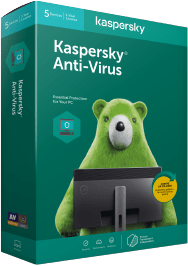
This antivirus is most demanding because of its features. It delivers additional security features, it also includes parental locks. There is the feature to lock down your webcam and also blocks the websites from tracking your browsing history.
Bitdefender Antivirus for Mac
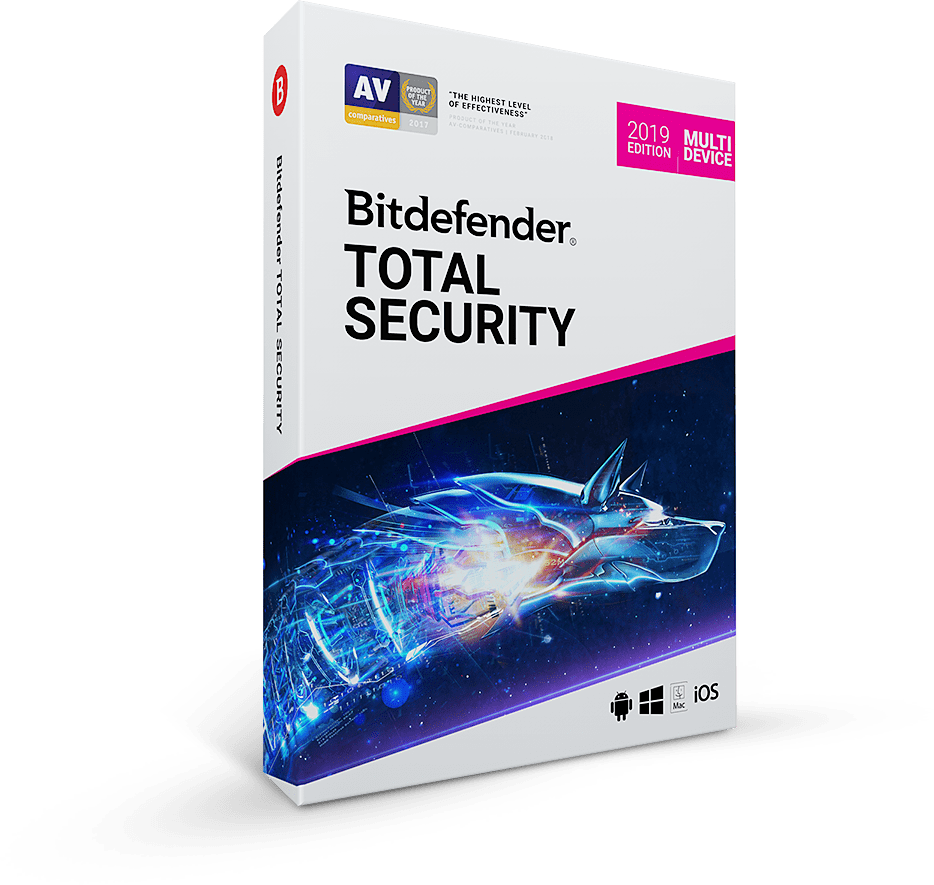
When tested this antivirus then it obstruct about 99% of the threats. Bitdefender gives the warning to the malicious websites and provides secure browsing. The USB connected to your system can be scanned by it. It also keeps your browsing history hidden from adwares attack.
AVG AntiVirus for Mac
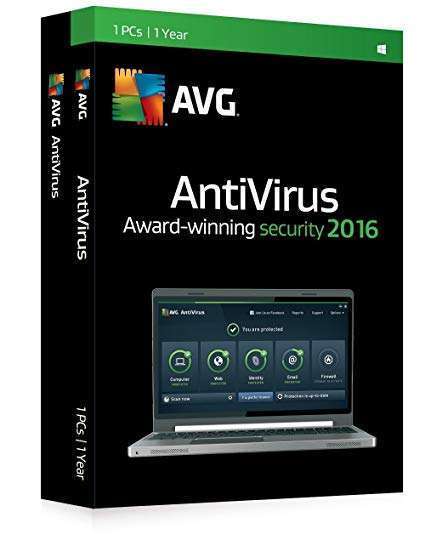
It offers basic protection to your system and has some extra features of internet security. It is available free for home usage. Your incoming emails can be scanned by it. The external devices like USB, hard disk can be scanned and it also blocks threats attacking your system. The outdated software are also scanned by it by saving your systems from the attack of ransomware.
Nortan Security Standard
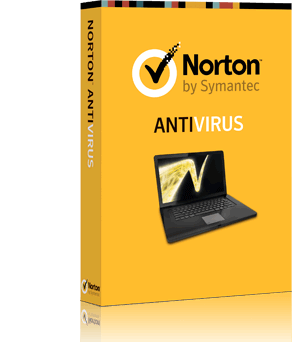
It can easily provide protection to the Mac systems. The emails and USB are also scanned by it. The parental lock feature is also available. But the VPN security is not available that keeps your browsing history safe. Moreover, it is a bit expensive in comparison to other Mac antivirus. For the different devices it will charge you separately for the protection.
Avast Free Mac Security
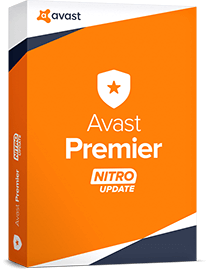
The Avast is also available free of cost. It’s free version covers the protection from the major threats. It can protect your system from ransomware and blocks the suspicious websites for browsing. It keeps your WiFi network safe from any vulnerability risk.
Bottom Lines
Lastly, I want to say that some of the most efficient and cheapest antivirus for Mac systems. You can choose any of them that match your system requirement and the budget. All of them are hassle free and perform well to keep your system secure and safe from threats.
You May Also Read:
-Google is running an invitation-only test of Shoelace, a new social networking app
-World’s Best Artificial Intelligence software for PC
-10 Best Real World Applications of Hologram Technology
-What Is Google Takeout Tool- What Is The Need And Usage
-Best Text Message Marketing Software for Branding











