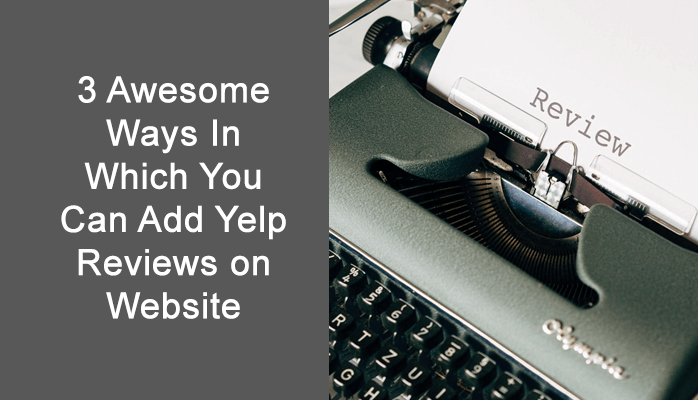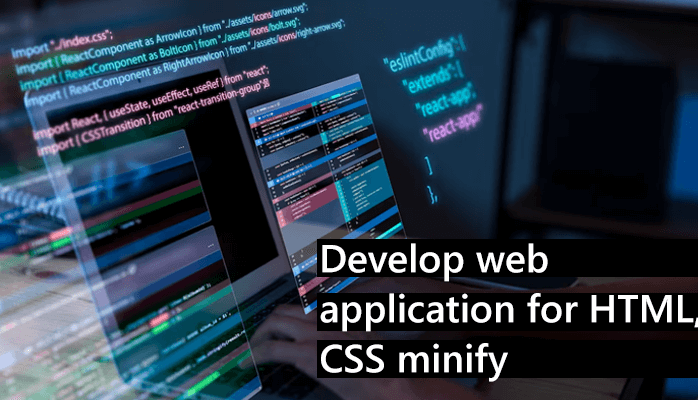Why do reviews matter the most for customers – well, there are various reasons for that, but let’s focus on two major reasons – Firstly, it helps them to make their purchase decision. And secondly, it helps them to know the product/brand better.
Likewise, as we have reasons for the consumers, there are various reasons that reviews are important for business, we like consumers, we would like to keep it balanced and mention two major reasons behind it. After all, that was Thanos’ motto – Everything should be balanced. So here are two major reasons for it. Firstly, it helps them build trust in front of their target audience and secondly helps them know the reception of their brand/product.
As we mention reviews, Yelp reviews strike our mind, as it is one of the major review platforms where people post their reviews regarding certain brands and consumers read them to make their buying decision.
So, as we mentioned above, reviews are important for both consumers and businesses. There has to be one common ground where both can meet and fulfill each others’ purpose. Hence, we are witnessing a trend where businesses are given the option to embed Yelp reviews on the website.
With this strategy, consumers get to read all the reviews related to the business, whereas businesses get to prove their reputation before the consumers. So it is a win-win situation.
There are various ways to obtain “win-win situations” for the business, in simple words, there are various methods to embed Yelp reviews on website, but for your convenience and to save your time in this blog we are listing 3 easiest methods to do it.
These methods are so simple that even if you don’t have any coding experience or skill, or do not belong to a technical background, you will still be able to complete these methods without any hassle.
So without any further ado, let’s dive into it.
Simplest Ways To Add Yelp Reviews on Website
Adding Yelp reviews on website provides great benefits to your business, as it helps in providing the credibility of your business to your visitors. Moreover, it provides a better idea about your brand to the consumers and, hence, helps them make their purchase decision.
And here are some ways to embed Yelp reviews on website :
1. Using social media aggregators
Social media aggregators are amazing tools that help to collect and showcase social feeds from various social media platforms. Most of the social media aggregators provide a dedicated Yelp review widget that helps in displaying the Yelp reviews related to your business and establishes credibility in front of your visitors.
All you have to do is collect the content using a social media aggregator, copy the embedding code on your clipboard and paste it on the backend of your website.
Moreover, social media aggregators provide various features that add great significance to this strategy. For example, it allows you to personalize your widget as per your choice, here you can change font size, font style and more to match it as per your style. Also, you can even moderate the feed and select the review that you want to show/hide from your visitors.
Adding to it, the widgets from these tools are 100% responsive and hence adjusts itself according to the size of the screen; there is no need to change the display setting as per different screen type. And as we are talking about automation, it is important to mention that the tool automatically refreshes the feed. In simple words, it displays the review as soon as it is posted on the platform. Therefore, there is no need to refresh the feed manually to get all the latest content on the website.
2. Using WordPress plugin
If you are using the WordPress website, you can use the WordPress plugins for your website. Plugins not only increase the charm of the website but also increase the functionality. In the WordPress plugin store, you can find Yelp review widget WordPress plugins to display Yelp reviews on website.
The plugin provides the same features as social media aggregators, it just eases the embedding process, all you have to do is install the plugin on your website, and paste the embedding code from the plugin to your website.
3. Using Screenshots
One of the simplest ways to display the Yelp reviews on website is by uploading the screenshots from your Yelp reviews on website. All you have to do is click the screenshot of your desired review and upload it on the backend of your website.
Although this looks like a simple process, it is the most time-consuming out of three because you have to go through the entire process for every review you want to showcase on your website. Also, this process also restricts you from customizing your widget as per you need, in simple words, the process does not have the customization option like the other two processes.
Summing It Up
Reviews boost the brand’s market reputation, and hence, like it is important to collect reviews, it is equally important to showcase reviews on the website. And this is where the strategy to embed Yelp reviews on website comes into play. You can easily add them to the website by using the aforementioned processes to prove your credibility to your visitors and achieve your business goals.
You May Also Read:
-Why is there a need to use EML in Gmail Converter?
-How to convert PST files to EML format?
-For full accuracy convert your OST files into MBOX format
-How to convert OST files to PST format?