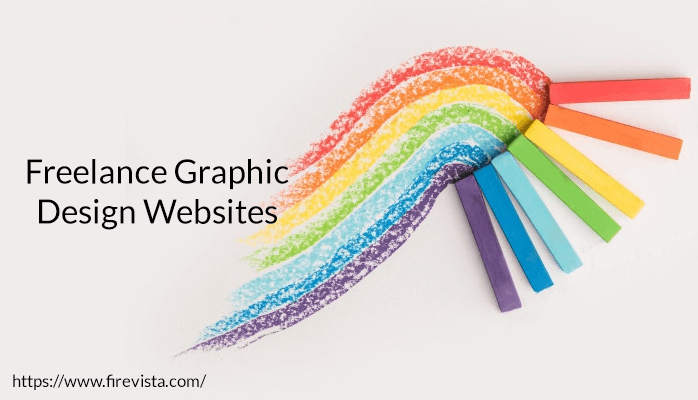There is no denying that 2d animation is a great field where experts and people are showing a huge interests around the world. Today, we will talk about the top 2D animation tools for Linux. Using the next 2d animation tools you will be able to develop great realistic animations for your different projects
Animaker
If you want to deliver a magnificent animated character than Animaker is a great 2 animation tool for your different projects. You can animate maps, charts, properties, icons and anything you need for your projects. No matter what kind of business you run, Animaker is your best choice thanks to the next features.
Features:
- You can create and develop from scratch animate videos in 6 unique sties: typography, whiteboard, infographics, handcarts, and 2.5D style too.
- Easy enough to use even if you are a beginner, you will have in hand great tools to assist you.
- You will have in hand a long list of sound effects to choose from.
- The pool of background choices is also very wide too.
- Directly recording of voice and injection into your project is a good feature.
- You can work as a team using the 2d tool.
- You have the ability to export in HD format too.
Animate CC
Animate CC is a very handy tool that can help you with designing great interactive vectors and bitmap for your games and apps. You can add a lot of action to your animations using Animate CC.
Features:
- You have the ability to create w poses for your vectors
- Arrange your layers on hierarchy
- You can make the smoothness of matching mouth with voice happen easily
- You will have the possibility to work in a virtual reality perspective too.
Synfig
Actually, Synfig is a great open-source 2 animation tool. It is available in Linux. You will be able to work on your 2d vector graphics and animation easily. The user experience of the 2 animation tools is very handy and can be used by anyone even newbies to the field of animation.
Features:
- You have the chance to transfer any image containing a vector into another one easily in zero time.
- Linking of the layer using mathematical expressing in order to achieve more accuracy
- You have more than 50 layers to create one animation.
- Using bitmap images, you can establish create 2d animation effects.
Krita
Krita is very easy to use 2 animations too. You can customize your workflow and get in touch with more than 100 premade brushes. With Krita, you are going to earn a lot of time.
Features:
- You can add the stabilize in order to brush and smooth your work
- 9 unique brush engines for more flexibly
- You can easily create comic panel sing the built-in vector drawing features.
- The textures and the patterns are easy to create with the new animation tools. You have great control over the X and the Y-axis.
Pencil2D
The new Pencil2D is a great tool if you are really skilled in the handy drawing. You can use it very smoothly. It will feels like you redrawing in real-time. You can easily sketch and paint without any complications.
Features:
- The software is a cross-platform tool, you can use it all the OS existing today including Linux.
- You can import any kind of image and start applying new layers on it
- You can use it from the commercial business for free.
- The rolling and the flipping tools are a great feature to review your work for sure.
- The TIFF format is also supported in the new 2D animation tool on Linux.
Opentoonz
The new 2D animation tool can make your production more effective. No matter what kind of projects you are working n, the app is made for you. You can save the setting and perform your scans easily too.
Features:
- It is compliant and supported with TWAIN standards
- You use anti-aliased technique too
- Great tool to use provisional colors
- You can develop effect with an optimized GUI using the node three
- The actual scale and resolution can be handled by the software too.
Stop Motion Studio
Stop motion can the 2D animation very easy tasks. The editor is valuable in all the operating systems today. This is indulging mobile platforms too. You can use it to develop unique and creative animations for your different infographics tasks too.
Features:
- It has a great frame by frame view in order to show your images in a chronological way
- The stop motion is a great tool to establish out pints in order to make our looping scene artistic
- You will have access to dozens of the pre-made clips and soundtracks too
- You can use a wide set of painting tools. The traditional canvas are also great and handy too.
Celaction
Celaction is a professional d 2d tool used for films and TV series too. You can handle complicated projects with much flexibility due to the optimized layers of the tool.
Features:
- You can use bitmaps or vectors or both simultaneously.
- You can use the vectors and the bitmaps at the same time in your work
- Possibility to use dockable panels in order to develop your animation
- You will have millions of colors to choose from too
- It can easily work on different operating systems today
- It offers floating and dockable panels and user-definable workspace.
- You have the chance to define your shortcuts keys too
- You will have vectors shapes converter for different morphable objects too.
Harmony
Harmony has a great all in one tool for animation, drawing, and final production for your different projects. If you are passionate about art, then this tool is totally made for you.
Features:
- Stabilizer for smooth lines.
- The stabilizers have great control over the smooth lines
- You will have 3 to 5 points of curved perspectives
- You will have a very handy pipeline of production for your 2d animation projects.
Blender
Blender is also a great 2d computer graphics software for making animation in visual effects too. It is also used for making animated movies and games. It has the best features in the field of animation.
Features:
- You can code using the python API for customizing your animation too
- One can make great effects and realistic rendering for your animations.
- You have the ability to transform, rigging, sculpting, and many other features related to animation.
- You can customize shortcuts.
- Blender is a standalone 2d animation tool that can optimize your work on different kinds of projects.
Conclusion
In the end, we can confirm that picking one of the previous 2d animation tools for Linux can make your work handier and super easy to manipulate. You will get rid of losing time, effort, and money on your animation. In other words, try to choose one of the previous 2d tools according to your projects, budget, and skills too.