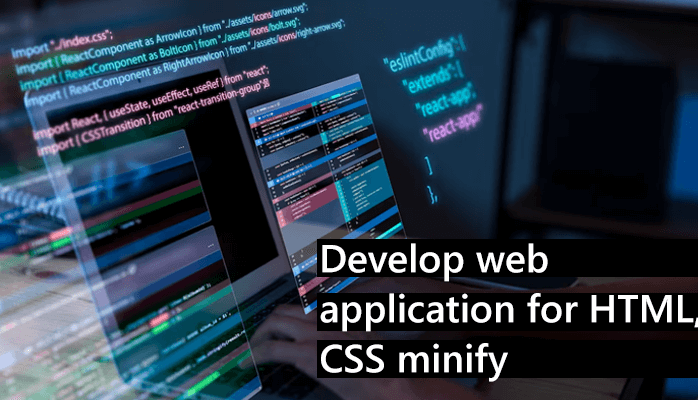Responsive Web Design (RWD) is a phrase coined by Ethan Marcotte in 2010 to describe the design and development of responsive web pages to screen size, platform, and orientation. Essentially, the goal was to build web pages that looked nice on all devices and screen sizes.
Previously, users could only surf the internet using a desktop computer and a limited number of browsers. Mobile devices now account for 50% of all online page views worldwide. As a result, having a mobile-friendly website used to be a benefit for businesses, but it is now a requirement to compete in a highly competitive market.
Businesses must use responsive web design to ensure that their website is optimized for different screen sizes and resolutions.
What is Cross Browser Testing?
Cross-browser testing is the practice of ensuring that your web apps work across multiple web browsers. As a developer, you must consider your end-users and how they would feel when using a specific browser. You must also do this for all of your users, not just a subset of them.
Cross-browser testing becomes difficult because you must consider various elements of browsers, such as outdated versions, support for various libraries, device capabilities, and special users, such as those with impairments.
What is Responsive Design Testing?
The way different browsers rendered the same code varied as the functionality of front-end languages for the web increased. Responsive website design, created by Ethan Marcotte in 2010 with a forward-thinking perspective, outlined criteria for web developers to follow in order to make their online applications useable across multiple devices and browsers. Web design has evolved over time, but the underlying principle of keeping your web content device-independent has not changed.
Web Responsive design entails writing a single piece of HTML, CSS, and JavaScript code that will render your content on any device that your end-user may use to access it. It entails building a viewport and utilizing CSS media queries to render the text, pictures, and navigation in a suitable manner based on the device on which your web application is viewed.
While implementing responsive design into an existing project can be difficult, it is best to include responsive design standards before starting a project. The practice of responsive design testing is usually the last stage in adhering to responsive web design guidelines. You can use the same tools for responsive design testing that you might have thought about using for cross-browser testing.
The hamburger menu is a common example of RWD in action. Those with smaller screens can examine navigation links by clicking an icon, while those with larger screens may see all options in a horizontal list.
RWD Testing Strategies:
First, you must analyze how a site design will respond to varied display sizes. This is difficult, and many of the initial RWD sites used an existing desktop layout and eliminated pieces as screen size shrank.
A better strategy was to go mobile-first. It began with a linear mobile view that worked on all devices before rearranging or adapting material when more space and supporting browser features became available. Many sites have recently embraced simpler design, with the mobile and desktop experiences being generally similar.
CSS Flexbox and Grid for laying Child Elements
CSS flex boards and CSS grids enable current technologies to layout child items based on the content and available space. Flexbox comes in handy when it comes to developing one-dimensional layouts.
This feature allows all items on a web page to wrap to the next line, preventing columns from lining up. The grid’s principal role is to generate a two-dimensional layout for RWD web design. This function also enables web developers to include distinguishable rows and columns on the web page.
RWD Options for JavaScript
With today’s technologies, developers may also utilize JavaScript to identify viewport size and respond appropriately. JavaScript can also use offsetWidth and offsetHeight to investigate the size of a single element. Developers can also use the getBoudingClientRect() function to obtain the BoudingClientRect.
This method will produce more precise data, including the fraction of each pixel. Developers must keep in mind that the dimensions of the windows and elements will change depending on device alignment and browser window resizing.
Common methods for ensuring cross-browser compatibility for responsive websites include:
Various Websites’ In-Browser Testing
There are numerous methods for testing a site’s responsive design. In-browser testing is one of the most used methods. Simply resize the Browser to see how the site reacts to different viewport constraints.
Additionally, you can use the web developer menu embedded into the Browser. This method is always limited because it does not provide information on the site’s compatibility with older devices, high-density displays, processing speed, or how it responds to touch.
The developer must keep in mind that these tools can only simulate the various screen dimensions and user agents. As a result, you cannot adequately test the following variables:
– The Device’s Rendering Capabilities
– Various difficulties with operation on older devices
– Touch and processing speed are important factors in the operation of high-density displays.
Mobile OS Emulators
Thanks to technological advancements, companies no longer need to buy real devices to do extensive testing of web gadgets. Instead, consumers can use a desktop virtual machine to run an Android or iOS app. Developers can use these emulators to install and run real mobile browsers while using original rendering engines.
Various Android emulators provide cloud functionality, allowing developers to conduct tests on numerous devices at the same time. The testers can also use these emulators to test the functionality of locally hosted web apps.
Some of the most prominent Android emulators utilized by various businesses include:
– Genymotion
– Google’s Android Studio
– Visual Studio Xamarin
– The Phoenix OS Bliss OS
Online Testing Services
Several free services now allow developers to test responsive websites for mobile browsers using the internet. This procedure entails renting time on an actual device and watching its screen on the developer’s Browser. The fundamental advantage of this method is that there is no software to install or maintain throughout the testing life cycle.
These systems commonly provide services such as automated test APIs, which allow you to run automated test scripts. These test cycles are capable of detecting severe issues such as style regressions or faulty user interfaces.
Various tools are also available to assist developers in testing the cross-browser compatibility of responsive web designs. These programs provide a variety of functionality, such as live web testing from within the Browser. For example, LT Browser enables developers to test the application’s functionality on more than 50 devices at the same time. This tool also assists developers in creating custom devices based on project specifications. Some of the most prominent online web testing platforms are:
– Browserstack
– Sauce Labs
– CrossBrowser Testing
Options for Real-Time Testing
Finally, we can all agree that there is no substitute for testing real equipment. It is the most accurate technique to obtain information on speed, touch control, and the site’s responsive web design. The developers can theoretically test as many devices as they like. However, they must keep in mind that their gadget can never be the parameter for average user hardware.
Developers must consider mobile phones that are at least a year or two old to get an understanding of the device usually used by an average client. All devices linked to the same network can reach the PC server by entering the IP address into the Browser. The developers can also use a USB cable to connect the smartphone to the PC.
Using In-Browser Testing
In-browser testing is another method of evaluating RWD; however, it may only work for that specific Browser and is frequently wrong. Fortunately, most browsers include RWD mode for testing cross-browser compatibility. It lets you choose a resolution, a user agent, and options for adjusting pixel density and aspect ratio.
Switch to RWD mode in Firefox by pressing Ctrl/CMD+Shift+M, and in Chrome, simply pick the option from developer tools. In Safari, go to the advanced tab in the preferences, load a page, and select RWD mode. The disadvantage of using built-in RWD mode is that, while it does copy the device’s screen, it does not effectively emulate the engine of a specific device because the Browser uses its own engine to show the web page.
Wrapping Up:
Simply said, responsive web design technologies enable businesses to develop a single website that anyone can see on any device. These web pages are free of technical constraints and boundaries. It is important for developers to realize that designing a responsive web design and making it user-friendly is not the same thing. However, as technology advances, the range and capabilities of testing tools will continue to expand. It also has smooth CI/CD connections for Agile and Continuous Delivery teams to use as part of their delivery process. It satisfies all of your end-to-end testing requirements, making cross-browser testing easier and more efficient.
Read More:
How Do Dental Curettes Contribute Towards Better Oral Health?
What are the Best Ways of Marketing for a Software Company?
9 Undeniable Reasons Why You Need Content Writing Service