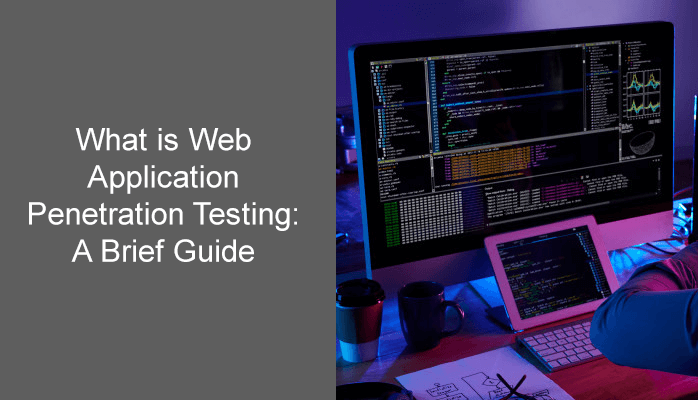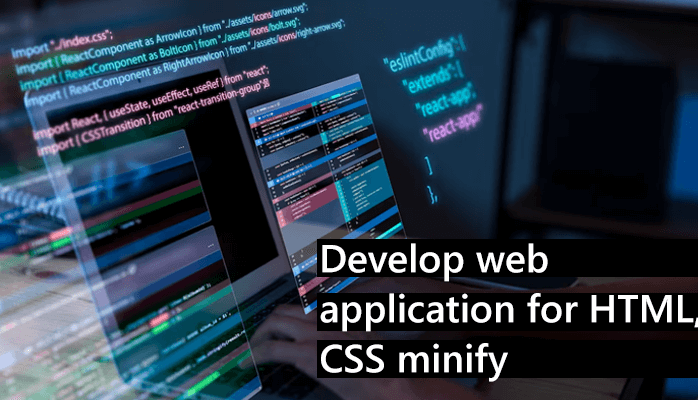Web application penetration testing, also known as penetration testing, simulates attacks on your web application to help you identify security vulnerabilities and weaknesses in order to remediate them. You can use penetration testing to detect vulnerabilities in web application components and APIs, including back-end networks, databases, and source code.
The web application penetration testing process provides detailed reports containing security insights. You can use this information to prioritize threats and vulnerabilities and define remediation strategies.
Why Do We Need Penetration Testing?
When we talk about security, the most common word we hear is vulnerability. Vulnerability is a term used to identify flaws in a system that may expose it to security threats. Penetration testing helps identify unknown vulnerabilities and the effectiveness of general security policies. It allows users to discover the most vulnerable route through which an attack can be executed. It helps to find vulnerabilities that could lead to the theft of confidential data.
If you look at the current market demand, the use of mobile devices has increased dramatically, which is becoming a huge potential for attacks. Accessing websites via mobile devices is susceptible to more frequent attacks and therefore compromises data. Therefore, penetration testing has become very important to ensure that we build a secure system that users can use without worrying about hacking or data loss.
External vs Internal Penetration Testing
There are several things to consider when running penetration tests for web applications. These aspects determine the location and type of attack. The following are the main differences between external and internal penetration testing:
External penetration testing-attack the application from the outside. This test simulates the behavior of an external attacker when launching an attack. You can perform an external penetration test to verify the firewall and server.
Internal penetration testing – Attacks launched from within the organization. Usually this is done through a LAN connection. The goal is to identify possible vulnerabilities in the firewall and simulate attacks from malicious insiders. In addition to the location of the attacker, there are other aspects to consider, such as the level of access and the scope of knowledge.
Types of Penetration Testing
There are the three main types of penetration testing you can run:
Black box penetration testing-simulates attacks initiated by external participants without prior knowledge of the target system.
Gray box penetration testing – Simulates attacks initiated by internal actors, with user-level access to certain systems.
White box penetration testing- A comprehensive penetration testing that simulates attacks launched by people with root or administrator level access and knowledge.
Web Application Penetration Testing Checklist
Web application penetration testing is usually implemented in three phases: planning, development, and post-execution. Below is a quick checklist for your reference.
These are important aspects to consider in the planning stage:
- define the scope of the test
- provide all necessary information to the penetration tester, including relevant documents
- determine the success criteria of the test
- review the available results of previous tests, and evaluate as much as possible if corresponding and understand the test environment.
The following important things need to be considered during the exploitation phase:
- Use multiple different roles to run tests.
- Follow predefined success criteria and reporting procedures when discovering vulnerabilities.
- Create clear and detailed reports explaining the measures taken, the vulnerabilities detected, and the severity of each vulnerability.
The following are important aspects to consider in the post-execution phase:
- Provide suggestions for fixing the detected vulnerabilities.
- Check to verify that the vulnerabilities found have been adequately corrected.
- After completing all tests, restore all changes to the original settings, including proxy g settings.
That was all about web application penetration testing and the types and ways to conduct it. If you want to learn more about it, you can always connect with us.