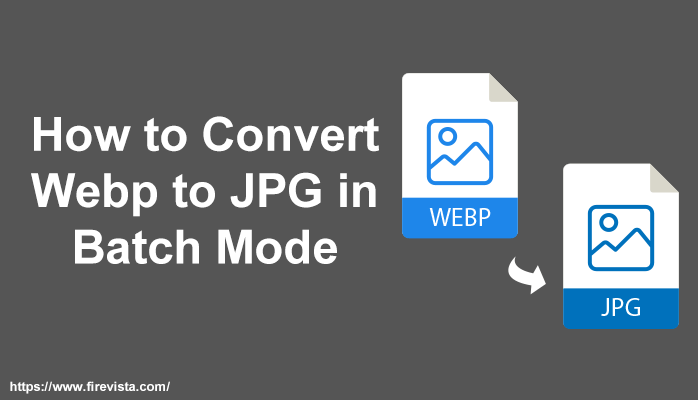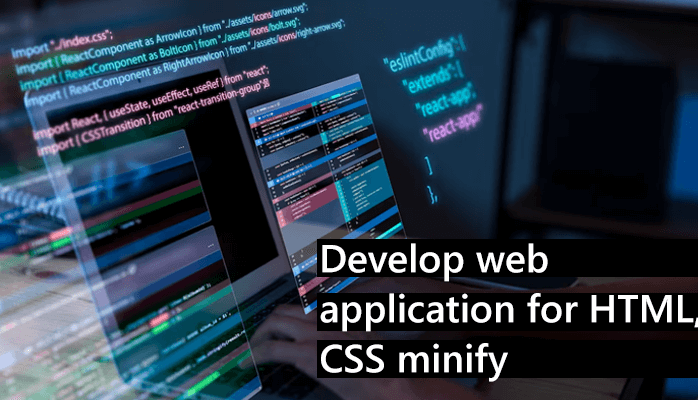Do you want to convert a WebP file to JPG but facing issues with its quality? Or want to know the procedure that can help in the conversion of multiple WebP images to JPG format? WebP is a modern and advanced image format that has enhanced traits than other formats.
Being a recent change, it becomes quite difficult to convert WebP to JPG in batch mode. But it gets essential to fulfill a few requirements and follow steps properly for achieving the same. It is important to understand WebP and how you can convert a WebP file to JPG.
Introduction to WebP
WebP is an image format that incorporates both lossy and lossless compressions. The format is currently being developed by Google and is based upon the acquired technology received with the purchase of On2 Technologies. This image format was made public firstly on September 30, 2010.
The web was launched in a new open format, especially for lossy compressed true graphics on the web. The web encompasses producing smaller files of comparable image quality as to conventional JPEG format. It is a derivative of the VP8 video format licensed under the BSD license. The addition of “Extended File Format” on October 3, 2011, enabled WebP support animation, XMP, and ICC profile.
Why There is a Need to Convert WebP to JPG?
After knowing the history of WebP and its working, the question arises why an individual will convert a WebP file to JPG, even when WebP has several benefits. There a few reasons for it. Firstly, it leads to the blurriness of the image and delivers improper results in comparison to other formats.
JPG is one of the most effective formats for the transmission of compressed pictures. It gives the advantage of compressing a digital image to a smaller size in comparison to PNG format. It provides vibrant and high-resolution pictures. Moreover, this common file format is also compatible and portable and supports every type of camera, mobiles, and desktops.
How to Convert Multiple WebP Images to JPG?
Converting multiple WebP images to JPG is possible through certain WebP converters available online. There is no hard and fast rule for doing this process. These tools can convert image files into different formats. Here is the simple procedure to fulfill this purpose:
- Click on the ‘Add Files’ button present in the tool. This will allow you to add one or more WebP files from your system.
- Choose the jpg option available. Most of the time, tools offer different formats for conversion. You need to pick the jpg format for them. You can go for others as well if required.
- Click on the ‘Conversion’ button present in the tool. You can also convert each file individually, but it is better to change them in a single go.
- Wait till the conversion process ends. After the completion, you can download each resulting JPG file.
How to Use VertexShare WebP Converter?
VertexShare WebP Converter is an incredible online tool that can transform images of different file formats to WebP and vice versa. The biggest benefit of using this tool is that you don’t need to upload your images to the server. You can add 30 images at a single time and convert them in a batch.
It is one of the fastest WebP converters that can perform its actions in a few seconds. It reduces the image size greatly and maintains the original quality. Also, there is no internet connection needed.
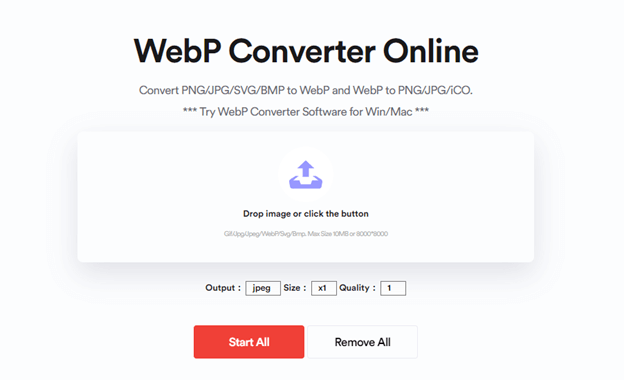
Following are the steps for converting a WebP file to jpg:
- Go to the this website page: https://vertexshare.com/webp-converter.html.
- You will find a drop image or click the button option. You have to attach your file using it.
- You have to select the output option in which you find a drop-down list. You have to choose the JPG option.
- Click on the Start option. The converter will convert every file, and you can download all of them.

Vertexshare WebP Converter also provide free windows and mac software that you can use without uploading anything. By using these offline software, you can protect your privacy and sensitive images or pictures. The process are fast and reliable. Here are some benefits that you may need to know
- Free to use. No payment at all.
- Offline. No data uploaded.
- Support batch process. You can convert hundreds of webp to jpg in one time.
- Easy to use.
Summing up
WebP has emerged as an advanced image format that offers superior lossless compressions. It provides better facilities than any other format. It is even better than the JPG format, but sometimes it gets necessary to have a file in the JPG format only. Hence, it is important to have the proper knowledge about conversion and steps for converting it correctly.