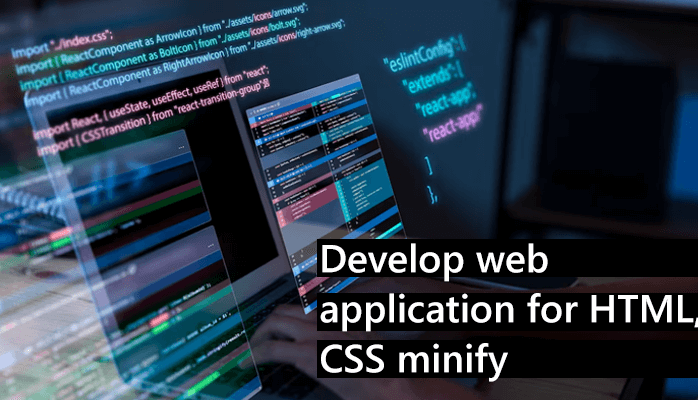Phone consumption has become a natural practice and activity of today’s global consumer, with the majority of people using their phones in some of life’s most important and casual moments. According to studies, the average smartphone user spends about 5 hours a day on their computer, with the majority of the time spent on applications or on websites. What distinguishes a good app from a poor one is usually the consistency of the user interface it provides, and good UX is what distinguishes great apps from unsuccessful ones.
In today’s world, smartphone users have high standards of apps: they want them to load quickly, be simple to use, and have a pleasant interaction. If you own an app, you undoubtedly want it to be good, and in order for that to happen, UX is not just a minor component of architecture, but also a vital component of product management. Here are a few top tips for creating a better User Experience interface that will set your app apart from the competition.

1.Remember who you are developing for
You are developing an interface for the benefit of the consumers. They might not even use the software if it is designed without them in mind. It is important that you have a thorough understanding of the users. Collect all of the demographics and statistics that characterize the customer and transform them into actionable data. Investigate this data further to determine what the consumers are searching for and the challenges they face on a regular basis in order to meet their daily objectives. This move necessitates an app developer’s concern for the consumers and the ability to dig through the data by considering it as more than just datapoints. The below are three basic strategies for doing this:
User Persona
A user persona is a fictitious character developed from the intended user group’s assumed personality traits. It’s critical to create a user persona to figure out what influences can influence consumers’ choices when they use the app.
Users Scenarios
Scenarios are a perfect way to get a sense of how the user character you developed would act. You will create a user experience and design that is ideally tailored to the users and the tasks they want to accomplish with the aid of user scenarios.
Experience Maps
Investigate all possible scenarios for each and every encounter. When creating an experience map, you’re basically mapping out any action that the user persona you generated is most likely to take when interacting with an app. These experience maps will help you understand all of the emotions and situations that come with the actions you’ve just done.
2. Make it Responsive
The majority of users now access apps via a variety of devices. The user interface must be created in such a way that the software can be used on a variety of devices and mobile operating systems. Finally, consumer preference decides a certain percentage of the market, and this percentage does not shift their preference to the popular platform despite its growing success. The Android platform has seen a peak in the past, and the iPhone has seen an increase as well.
Unless your product, brand, or organization is directly targeted to a single platform, you must design and create the app with a 50/50 split in mind today. Make sure you examine, investigate, and investigate any potential problems that might arise with any of the various devices.
3. Right Format is Important
As app users, we’ve all experienced an app that hangs when downloading a huge graphic file at some point. However, contrary to popular opinion, it is an incorrect file format that causes this, not the file size. PNG, JPEG, GIF, BMP, and WebP are among the file formats supported by the Android platform. For lossless images, the PNG format is preferable, but if you need to be able to tweak the images, JPEG quality is preferable. Keep this link in mind when you hire mobile ui designer.
4. Soften the Look
Pixels make up the digital screen, which is rectangular in shape in and of itself. In general, user interfaces with any number of controls or Image view displays on just about any app are built to look like rectangles of various proportions, but this is not a requirement! By rounding out the corners, you can soften the look of the GUI.
5. Build a Good Logo
A logo will not make or break your business, but a poorly designed logo will give the wrong impression about your company. People also believe that a logo is a timeless design feature that only needs to be created once. Since design is constantly changing, the logo will need to evolve as well.
6. Improve Iterative Design
Iterative architecture evolves and develops based on the knowledge gathered by assessment approaches such as user testing. Iterate on the interface design choices so that, as an app developer, you can create highly immersive and engaging mobile applications for the users you’re after. Each iteration will teach you valuable lessons that will help you improve your results.
7. Don’t Underestimate Simplicity
Highly stylized fonts can have some aesthetic appeal, but they may irritate you while reading on a small screen. If users are unable to comprehend the app’s content, the app’s intent has been defeated. It’s critical that the font and content you use are both readable and appealing to the eye.
Keeping it easy is one of the most difficult things to do. Keeping it easy doesn’t necessarily imply going for a minimalistic look. It ensures that a first-time user can use the software without having to go through a lengthy collection of instructions and tutorials. With a simple user interface, a user can perform a variety of tasks in only a few steps.
8. Stick to Guidelines
It’s important that you don’t want to reinvent the wheel. Some mobile apps make use of the user’s familiarity to their advantage. Some of the most popular apps have a simple user interface that uses the controls exactly as they were intended. It is recommended that you only have device controls that have already been approved by users.
An entire vocabulary of icons has become familiar to users over the last few decades. These icons are seen on the majority of today’s mainstream gadgets due to their familiarity. Using famous iconography will improve the usability of your app and help you rank higher in terms of UI design.
9.Always Beta Test
Beta testers will have a fresh viewpoint on issues that might have gone unnoticed by you. A successful beta tester network can be just as essential to your app’s design as your design and development team. Take the suggestions into consideration and make the required improvements to create an app with a great user interface.
10. Look out for New Trends
As we’ve discussed the importance of preserving familiarity, it’s also important to keep up with current trends. With the passing of time, new developments will always come your way, and as a designer or developer, it is critical to stay on top of new and groundbreaking trends.
Now that you have a good grasp on the aspects of mobile and web app development many people miss out on, you’re one step closer to hire mobile ui designer or successfully developing your own app!
You May Also Read:
-Buy Best Lawn Fertilizer from Seasol
-Easy ways to locate probate properties
-How to Become a Gaming Pro and Earn Good Money
-Tips to Help You Choose the Right Unity Game Developer