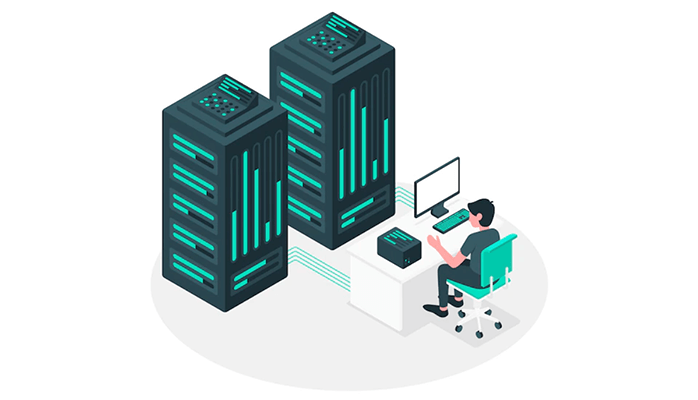RDP or Remote Desktop is a very good alternative to VPNs. But not only that it allows you to access a remote desktop from anywhere in the world.
If you are new to RDP, then this beginner’s guide to a cheap RDP server is the most useful to you.
However, if you are already aware about the amazing advantages of using RDP and are looking for certain good and yet cheap RDP solutions, then also you are in the right place.
Keeping in mind the requirements of an RDP server, we have prepared this guide that will help you decide if RDP is the right choice for you and on which RDP server provider you should invest your hard-earned money.
What is RDP?
The Remote Desktop Protocol (RDP) is a technical standard for accessing a desktop computer remotely.
RDP is one of a protocol that remote desktop applications can employ. RDP being one of the most used amongst all.
Microsoft first released RDP and is compatible with most Windows operating systems, although it can also be used within a Mac after its purchase.
Advantages of Cheap RDP Server
RDP enables transnational enterprises around the world to effortlessly and securely access standard apps without the need for an IT specialist.
The following are the key benefits of Remote Desktop Service:
Secure communication:
RDP allows you to access files and documents safely and securely.
To ensure the security of your data, all connections to your remote desktop are encrypted.
As a result, there is no risk of data loss due to physical or computer theft.
Work from practically anywhere:
RDP allows you to work from almost anywhere as long as you have an internet connection and a computer. You can work from anywhere and at any time.
Cost-effectiveness:
RDP eliminates the need to license several servers and machines. All computers are connected and logged in remotely to one system, and that host computer runs a single programme, eliminating all variable spending.
Best Cheap RDP Server Providers
It is important to know which RDP providers are the best in the industry. And it can be a difficult task to figure out the one that will suit your requirements. Fortunately, we can help you with this problem.
Based on the basic requirements of the customers in this field, we have shortlisted 3 of the top providers that sell RDP servers at the cheapest prices.
RDPHostings
RDPHostings is one of the best and most excellent Free RDP Hosting providers. It provides complete control over the server to its customers at affordable prices with a reliable network, secured connection, and remote working for beginners as well as professionals.
Along with free RDP servers, they offer premium RDP plans at the cheapest rates in the market. But are they any good? Look at their features and decide for yourself.
Features
Here is a list of some outstanding features provided by RDPHostings-
- Instant Activation
- Full Admin Access
- 24/7 Live
- 99.95% Server Uptime
- Enterprise Hardware
- Dedicated Customer Support
Plans and Pricing
Let’s have a look at the basic and professional RDPHosting’s plans-
- Solo Server is for free! It is for beginners who are willing to work on graphic projects using the RDP server.
- Expert Server is for free too! It is for the intermediate level who needs RDP servers in order to play certain high GPU games like Minecraft and more.
- Explorer Server is for $2.4/month.
Cheap RDP with Full admin access to the user! For all the professionals out there want to work on large projects and use pre-installed software such as Photoshop or Dabble in AI.
There is a screenshot attached of all the plans that RDPHostings offer. Buy a cheap RDP Server now-
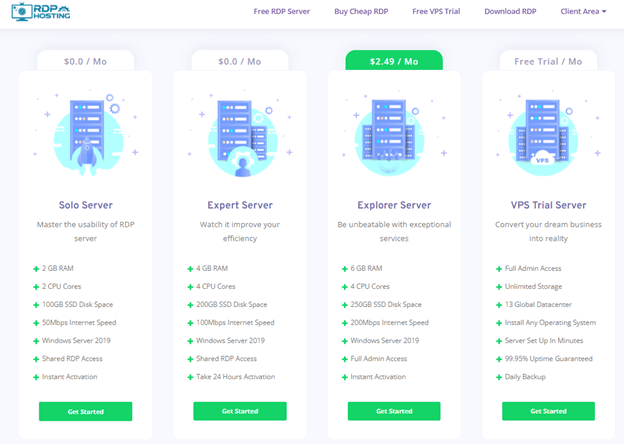
Contabo
Contabo was established in 2003 in Bavaria, Southern Germany.
They focus on providing the best German Quality services to its customers, who they hold as their kings, and prioritize customer support the most.
With their incredible and affordable prices, Contabo has been the best RDP as well as VPS provider.
Features
Here’s a list of Contabo’s extraordinary features-
- Incredible Prices
- Optimized for Windows
- NVMe SSD drives
Plans and Pricing
Contabo offers a cheap RDP plan for Windows Remote Desktop named
Windows Remote Desktop for $14.28/month with various features packed in the plan.
The screenshot of the Contabo RDP server plan is attached, hereinbelow-

ClubVPS
In 1999, ClubVPS was launched to deliver a dependable, professional, world-class network and computer infrastructure to support websites, corporate applications, and other rich media content.
ClubVPS gives its customers a choice to customize their plan as per their needs and pay for the needful. Pay nothing extra, or as a compulsion, making them one of the most attractive and best RDP providers.
Features
Let’s look into the key features of ClubVPS-
- Excellent Customer Service
- Enterprise-Class Infrastructure
- Network Stability
Plans and Pricing
Plan and customize your package as per your own choice.
Here are two screenshots attached with various customizations and their prices according to them-
As per ClubVPS’s default customization-
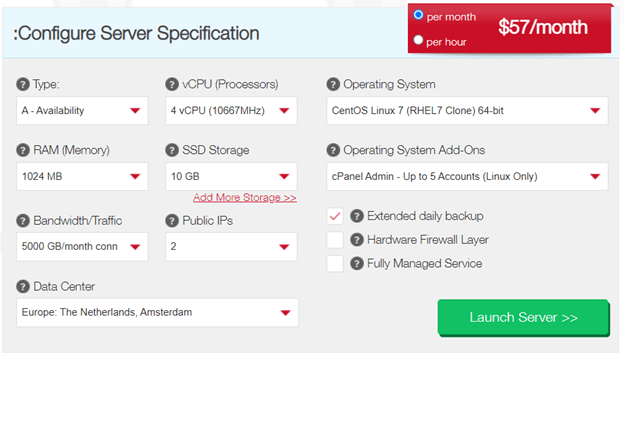
We did some customizations like
- Increasing the processor to 4 vCPU
- Demanding cPanel Admin up to 5 accounts
- Increasing SSD Storage to 10 GB
- Making 2 Public IPs
After all of these customizations, the pricing plan looked something like this-
What Can You Do With RDP Server?
You can remotely connect to your computer using RDP, view stuff from the external display on your screen, and interact with it as if you were working locally on that system.
These can be enlisted as some of the uses of RDP Server-
- Travelling
You may need to access your work computer from time to time while on business or holiday. RDP allows you to work from anywhere in the world.
- System Administrators
Setting up your computer, repairing your machine, or in installing scans, software, printers, and emails. Eradicating viruses and adware are all possible via the Remote Desktop Protocol.
- Demos
Protocol Remote Desktop can be used to quickly display a programme or software programme that is only available through your firm. You can access data from any personal device when using RDP.
- Computer processing power
With RDP, you can get a more powerful workspace from home or on the go while using a smaller personal computer.
Who Should Buy a Cheap RDP Server?
Those who want to work on the Windows interface, work remotely handling remote servers, and lay their hands on it should buy Cheap RDP Server.
Here’s who should go for cheap RDP servers:
- Those who want to reduce time on updating the various applications through a centralized server.
- Host and run high bandwidth application
- Keep data and information safe
- Want to create a multi-screen environment
- Easily access data from anywhere, anytime
- Outsource IT services
- Save money on multiple licenses.
- Stream online videos
- Play high GPU games
- Data mining
- Bypass geographical restrictions
Conclusion
You can use a remote desktop connection to create a productive and effective work environment.
It simply improves your productivity and convenience. Furthermore, the protocol comes with perks such as cost savings, flexibility, and a pleasant working atmosphere.
You may use remote desktop technology to improve your work and reap all of the benefits that come with it.
Now, we hope that you know what RDP is, what it means, how it works, and all the providers who serve the best RDP server and RDP free trials.
Please leave a comment on this article so that we can get your valuable feedback or an opportunity to assist you further.
Also Read:
What to Do After a Fire in Your House
What to expect from the Huawei Watch GT2 Pro
Why get your Air Conditioning serviced in the winter?
11 Online Resources To Help You Design Your Space