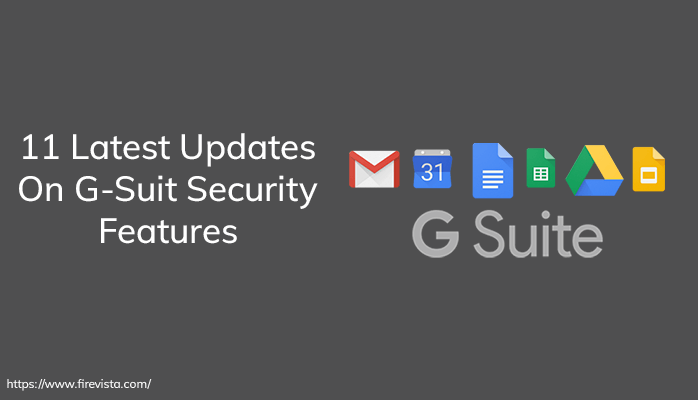Nowadays people are working remotely. Therefore, it is really important that the tool we are using is safe and secure or not. G-Suite is the most recommended tool used for working. That’s why today in this blog, I will provide you latest update on G-Suite security features.
Support For The BIMI Standard In Gmail
We all are using Gmail for business communication. It functions in a complex, large, interconnected ecosystem. Therefore, it is important to secure the Gmail not only for us but also for the ecosystem.
Few basic technologies that we follow to secure our data are as follows: –
- Web Browsing
- Tensorflow extended
- Collaborating and sharing best practices with industry
- Create and shape many standards to secure email
BIMI Standard: – It stands for “Brand Indicator for Message Identification”. It enables the company that authenticates their emails DMARC to validate their ownership. When email passes the authentication test of all other anti-abuse checks then Gmail will start displaying the amazing avatars in Gmail UI.
BIMI is one of the best platforms to authenticate the users and to make secure communication between the sender and receiver. It is a great opportunity for an organization that wants to become a trusted brand over the mail. In this process, there are two certification authorities (Entrust Datacard and Digicert) to validate the logo ownership of the sender.

New Updates On G-Suite Security Features
Below in this, we are going to discuss various fields in which there is a security update and also will discuss the latest features added in the security of that field.
1. Update On Control of Meet
We all know that Gmail, google meet is one of the best platforms to connect people all around the world. Google meet is in trend for business communication, education, personal meetings, etc. As people are relying more on meet for the work, so it is very important to keep the video conversation secure over the meet. In the latest update of security control only intended people are allowed in the video meeting although before updating these options were available only for the consumers and G-Suit for an educational account.
Firstly, only the host was having the authority to control the people who can join the meeting. Now if you want to arrange a meeting on meet you need to share the “Meeting Calendar Invite” with the people to whom you want in the meeting.
Privacy and security conditions: –
- Once you exit the meeting you won’t be able to rejoin it until and unless host re-invite you to the meeting.
- If your knocking request is declined multiple times, then you will be blocked automatically.
Safety Locks for Host to Protect Meeting: –
- The host can decide the mode of joining required by the user to get explicit approval to join the meeting for e.g. Via calendar invite, phone, etc.
- It will block all anonymous users for e.g. the user not logged in to the google account and tries to join the meeting.
- It allows the host to control the number of participant’s interactivity in the meeting. The only host can decide who can attend the meeting and who can chat on it.
Therefore, no one can attend the meeting on meet without host permission even if they have the meeting code as well then also they can’t join it.
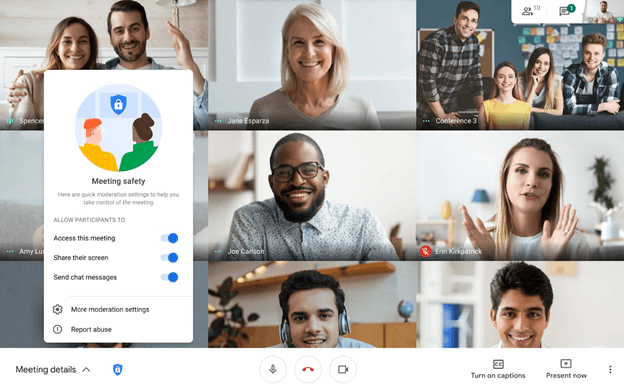
2. Update in Security Features of Chat
Chat options available in the google meet help team to stay productive, efficient, and collaborative whether they are working from the office, home, or anywhere. Below are some updates on g-suite security features that make chat safer.
- Strong phishing protection is built within Gmail to chat. If the link is sent through chat, then it will check against real-time data.
- Soon you will be able to report or block the chat rooms if you suspect any malicious activity.
- It automatically detects and limits abusive content.
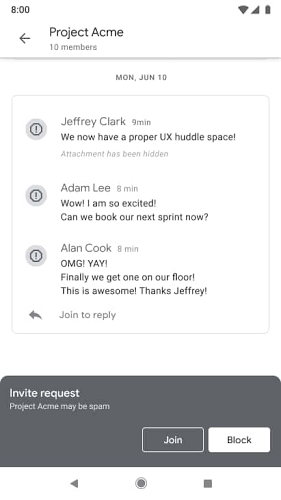
3. Additional Security Controls for Admin
In today’s time IT admins are centralizing their workforce online, productive, and secure. Some of the updates are as follows: –
- It has intuitive navigation for device management and displays the number of devices managed by service.
- Admins can use automated information right management control to protect data exfiltration by blocking the user from printing, downloading, copying google drive docs.
- Prevent data loss
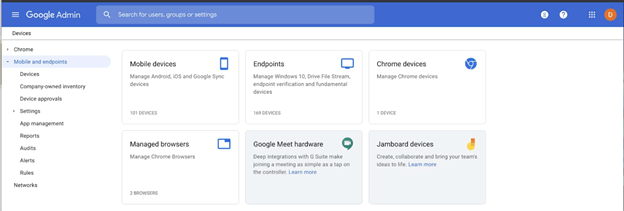
Conclusion
G-Suite is used for all-purpose meetings whether its business, educational, individual, etc. Therefore security is a major concern. So, above in this blog, I have provided you the information related to the latest updates on G-Suite Security features.
You May Also Read:-
Top 10 Most Popular Payment Gateway Around The World
Want to Delete Or Deactivate Your Facebook Account – Step by Step Solution
Outlook Error: Something is wrong with one of your data files and Outlook needs to close – Fixed
Top 6 Best Search Engine Optimization Tools Given By Experts
Top 5 Free Most Recommended Best Exam Software
How to Open Access Database Without Access Application
Top 5 Free Learning Management System Software System For Online Teaching
What are the ways to fix QuickBooks Error 16638 85757
Fixed: “Outlook Crashes/Closes Unexpectedly”
Top 10 Recommended Software To Gmail Backup Tools Given By Expert
Best Social Media Management Applications of 2020.
Recommended Software To Convert EDB To PST Given By Expert
Best Working From Home Tips In 2020